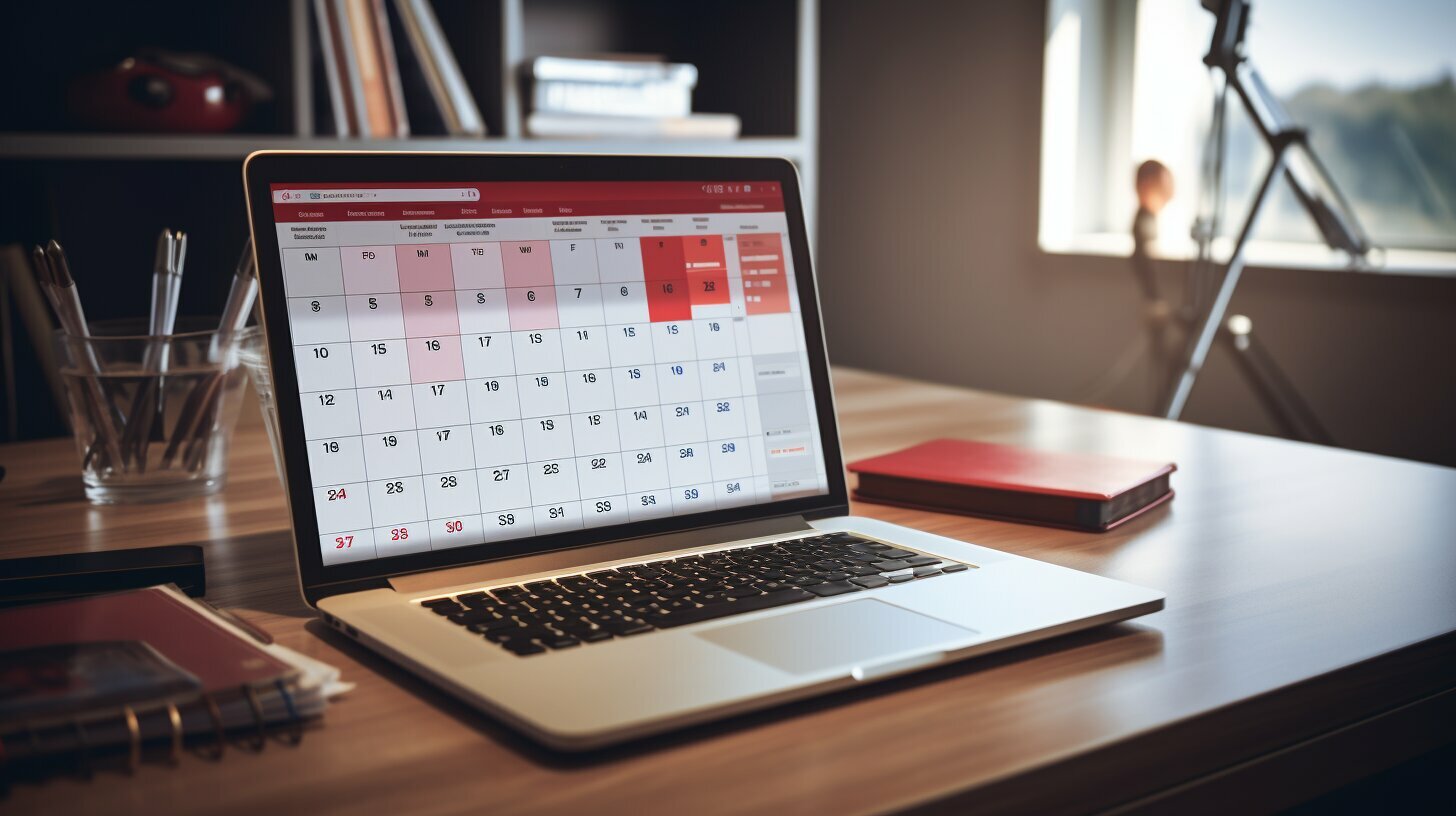Webinars are a powerful tool in digital marketing, allowing businesses to engage their audience while providing valuable information. Creating engaging webinars is an important strategy that can generate qualified leads and reduce cost per lead. To ensure the success of your webinars, it’s crucial to focus on specific topics related to digital marketing and choose the right webinar format that suits your content.
When selecting a topic for your webinar, consider what resonates with your target audience and provides them with valuable insights. Whether it’s email marketing strategies or social media advertising, narrowing down your topic will help you deliver focused and impactful content during the webinar.
The structure of your webinar plays a vital role in capturing and retaining your audience’s attention. Start with a compelling introduction that sets the tone and captivates your audience from the beginning. Follow it with a well-structured main body that delivers the core information and engages participants. Finally, conclude with a motivating summary and a clear call-to-action that encourages further engagement.
A captivating script is essential to keep your audience engaged throughout the webinar. Incorporating storytelling techniques can make your content more relatable and memorable. Additionally, designing visually appealing slides with limited text and incorporating videos can enhance audience engagement and provide a more dynamic experience.
Repurposing old webinars and creating different types of webinar content, such as simulive webinars or evergreen webinars, can extend the lifespan and reach of your content. By planning and promoting your webinar effectively, you can maximize attendance and achieve your digital marketing goals.
Once your webinar is over, it’s crucial to analyze its performance and gather feedback to improve future webinars. Tracking metrics such as attendance rate, engagement rate, and conversion rate can provide valuable insights. Additionally, choosing the right webinar tool and considering technical aspects will ensure a smooth execution of your webinar.
Assigning roles and responsibilities within your team, creating a compelling script, and facilitating effective communication and interaction are key to delivering a successful webinar. Leveraging social media and email marketing for webinar promotion can build anticipation and drive registrations.
Key Takeaways:
- Select a specific topic that resonates with your target audience and provides value
- Structure your webinar with a compelling introduction, well-structured main body, and motivating conclusion
- Incorporate storytelling techniques and create visually appealing slides with limited text
- Repurpose old webinars and explore different types of webinar content
- Analyze webinar performance, gather feedback, and make necessary improvements
Choosing the Right Topic and Format for Your Webinar
When creating an engaging webinar for digital marketing, it’s crucial to start by selecting a specific topic that aligns with your target audience’s interests and needs. Whether you are focusing on email marketing strategies or social media tactics, choosing a topic that resonates with your audience is essential for capturing their attention and providing value.
To enhance the impact of your webinar, it’s also important to consider the right format. Different formats, such as interview-style, Q&A sessions, panel discussions, educational/training sessions, or product demos, offer unique opportunities for engagement and interaction. By selecting the format that best suits your topic, you can create a dynamic and compelling webinar experience that keeps your audience engaged throughout.
Choosing the Right Topic
When brainstorming webinar topics, consider what challenges or pain points your target audience may have in their digital marketing efforts. Conducting market research or gathering feedback from your audience can provide valuable insights into the topics they are most interested in. By addressing their specific needs, you can position yourself as an authority in the field and build trust among your audience.
Additionally, it’s important to ensure that your chosen topic has enough depth to cover in a webinar. Avoid selecting topics that are too broad, as this can dilute the content and make it less engaging for your audience. Instead, narrow down your focus to a specific aspect of digital marketing that you can delve into deeply.
| Key Considerations for Choosing the Right Topic and Format: |
|---|
| 1. Audience Interest: Select a topic that resonates with your target audience and addresses their pain points. |
| 2. Depth and Relevance: Ensure the topic has enough depth to provide valuable insights and is directly relevant to digital marketing. |
| 3. Format Suitability: Choose a webinar format that complements your topic and allows for audience engagement and interaction. |
| 4. Research and Feedback: Conduct market research or gather feedback from your audience to identify their interests and needs. |
By carefully selecting the right topic and format for your webinar, you lay the foundation for creating an engaging and valuable experience that resonates with your target audience. Remember to keep your content focused, informative, and interactive to maximize the impact of your webinar and achieve your digital marketing goals.
Structuring Your Webinar for Maximum Impact
The structure of your webinar plays a vital role in capturing and maintaining your audience’s interest throughout the session. To ensure an effective webinar presentation, it is important to follow a well-planned structure that keeps your audience engaged from start to finish.
1. Compelling Introduction: Begin your webinar with a strong and engaging introduction. Grab your audience’s attention by highlighting the topic’s relevance and the key takeaways they can expect. Use an attention-grabbing statistic, quote, or story to set the stage for what’s to come.
“The first few minutes of your webinar are crucial. Hook your audience with an intriguing opening that sparks curiosity and sets the tone for your presentation.”
2. Well-Structured Main Body: The main body of your webinar is where you deliver the core content. Break it down into manageable sections and provide valuable insights, examples, and actionable tips. Incorporate storytelling techniques to make the content more relatable and memorable.
- Use subheadings to clearly indicate different sections of your presentation.
- Support your points with relevant data, case studies, or success stories.
- Utilize visuals, such as charts or infographics, to enhance understanding and engagement.
3. Motivating Conclusion and Clear Call-to-Action: Wrap up your webinar with a motivating conclusion that reinforces the key takeaways and leaves a lasting impression. End with a clear call-to-action that prompts your audience to take the next step, such as signing up for a newsletter or scheduling a consultation.
“The conclusion of your webinar is an opportunity to leave a lasting impression on your audience. Summarize the main points and reiterate the value they will gain by implementing the strategies you’ve shared.”
| Tips for Structuring Your Webinar for Maximum Impact: |
|---|
| Start with a captivating introduction that sparks curiosity. |
| Break the main body into sections with clear subheadings. |
| Use storytelling techniques to make your content relatable and memorable. |
| Wrap up with a motivating conclusion and a clear call-to-action. |
By following a well-structured approach, you can create a webinar that captures your audience’s attention, delivers valuable insights, and encourages them to take action. Remember to incorporate storytelling techniques, use visuals effectively, and provide a clear call-to-action to maximize the impact of your webinar presentation.
Designing Engaging Slides and Integrating Videos
Visual elements such as slides and videos are crucial in delivering an engaging webinar that keeps your audience hooked. When designing slides, it’s important to strike a balance between visual appeal and effective communication. Too much text can overwhelm participants, while too few visuals can make the presentation dull. Instead, opt for visually appealing slides with limited text that highlight key points and reinforce your message.
Tables are also useful in presenting data or comparing information. They provide a clear and organized way of conveying complex information to your audience. Consider using tables to present statistics, case studies, or any other data-driven content that supports your webinar’s topic.
Incorporating videos into your webinar can further enhance audience engagement. Videos can be used to demonstrate product features, showcase customer testimonials, or present dynamic content that complements your presentation. They break up the monotony of slides and provide a more dynamic experience for participants. Remember to keep videos concise and relevant to maintain the audience’s interest.
| Videos in Webinars: | Benefits: |
|---|---|
| Product Demonstrations | Showcase the functionality and benefits of your product or service. |
| Customer Testimonials | Build trust and credibility by sharing success stories from satisfied customers. |
| Industry Expert Interviews | Feature renowned experts to provide valuable insights and perspectives. |
In conclusion, designing engaging slides and integrating videos are key aspects of creating effective webinar content. Visual elements, such as visually appealing slides and relevant videos, help capture and maintain the audience’s attention. Incorporate tables to present data and comparison information clearly. By utilizing these techniques, you can create an engaging webinar experience that leaves a lasting impact on your audience.
Repurposing and Creating Different Types of Webinar Content
Don’t let your valuable webinar content go to waste – learn how to repurpose and create different types of webinars to maximize your reach and conversion rates. Repurposing old webinars and creating various types of webinar content can be an effective strategy to extend the lifespan of your webinars and continue generating leads.
One way to repurpose webinars is by converting them into different formats. For example, you can transform a recorded webinar into a podcast episode or create blog posts summarizing the key takeaways. This allows you to reach a wider audience who may prefer consuming content in different formats. You can also create shorter video clips or infographics from your webinar to share on social media platforms, grabbing the attention of those who prefer bite-sized content.
Table: Example of Repurposing Webinar Content
| Original Webinar | Repurposed Content |
|---|---|
| Recorded webinar | Podcast episode |
| Recorded webinar | Blog posts |
| Recorded webinar | Short video clips for social media |
| Recorded webinar | Infographics |
In addition to repurposing, creating different types of webinars can also boost your conversion rates. Simulive webinars, for example, are pre-recorded webinars that are played back at scheduled times, giving you the opportunity to engage with your audience in real-time through live chat and Q&A sessions. Evergreen webinars, on the other hand, are pre-recorded webinars available on-demand, allowing prospects to access the content at any time.
By offering a variety of webinar formats, you cater to different preferences and schedules, increasing the chances of capturing the attention of your target audience. Remember to optimize your webinar content for conversion by including strong call-to-actions, interactive elements, and valuable offers that resonate with your audience’s needs and pain points.
Planning and Promoting Your Webinar
A well-planned and strategically promoted webinar is essential to attract a relevant audience and achieve your desired outcomes. To ensure your webinar’s success, careful planning and effective promotion are key. Here are some webinar promotion techniques and best practices to help you maximize attendance and engagement.
Define Your Goals and Target Audience
Before diving into the planning phase, clearly define your goals for the webinar. What do you want to achieve? Whether it’s generating leads, educating your target audience, or showcasing a new product, having a clear objective will guide your planning decisions. Additionally, identify your target audience and tailor your webinar content and marketing strategy to cater to their needs and interests.
Create a Promotional Strategy
Develop a comprehensive promotional strategy that includes multiple channels to reach your audience effectively. Leverage social media platforms like Facebook, Twitter, LinkedIn, and Instagram to create buzz around your webinar. Craft compelling, attention-grabbing messages and visuals to capture your audience’s attention and encourage them to register. Consider collaborating with industry influencers or partners to extend your reach.
In addition to social media, utilize your email marketing list to send personalized invitations and reminders. Craft persuasive email copy and include a clear call-to-action that directs recipients to register for the webinar. Don’t forget to highlight the value they will gain from attending.
Utilize Webinar Registration Landing Pages
Create dedicated landing pages for your webinar registration to drive more sign-ups. These pages should clearly communicate the benefits of attending, provide a simple registration form, and address any potential concerns or objections. Make the registration process as streamlined as possible to avoid losing interested participants due to a cumbersome experience.
Consider offering incentives like exclusive downloadable resources or early access to valuable content to entice people to register. Use persuasive language and powerful visuals to convince potential attendees that your webinar is a must-attend event.
Engage with Your Audience Before the Webinar
Build excitement and engagement by interacting with your audience before the webinar. Create a dedicated hashtag and encourage participants to share their thoughts, questions, and expectations on social media. This will generate buzz and create a sense of community among your audience.
Additionally, send pre-webinar emails to registered participants, providing them with relevant information and reminding them of the upcoming event. Consider conducting pre-webinar surveys to gather insights and tailor your content to meet their specific needs.
| Promotional Channels | Benefits |
|---|---|
| Social Media | Wide reach and potential for viral sharing |
| Email Marketing | Personalized messaging and direct communication |
| Landing Pages | Optimized user experience and increased conversions |
| Pre-webinar Engagement | Building anticipation and fostering a sense of community |
By following these webinar promotion techniques and best practices, you can maximize your webinar’s attendance and engagement. Remember to track and analyze your promotional efforts to identify areas of improvement and refine your strategy for future webinars.
Analyzing Webinar Performance and Improving Future Webinars
Analyzing the performance of your webinar is crucial for continually enhancing your webinar strategy and delivering more successful future sessions. By tracking key metrics and collecting feedback, you can gain valuable insights into how well your webinar resonated with the audience, what areas need improvement, and what strategies were effective in driving engagement and conversion.
One important metric to consider is the attendance rate, which measures how many registrants actually attended the live session. A high attendance rate indicates that your promotional efforts were effective in generating interest, while a low rate may signal a need to refine your promotional strategy or provide more compelling content. Additionally, tracking engagement metrics such as chat participation, questions asked, and poll responses can provide insights into how well your webinar engaged the audience and facilitated interaction.
Collecting feedback from attendees through post-webinar surveys is another valuable way to gather insights. Ask questions about the quality of the content, the relevance of the topic, the clarity of the presentation, and any suggestions for improvement. This feedback can help you identify areas where you excelled and areas that need refinement, enabling you to make data-driven decisions for future webinars.
Sample Table: Analyzing Webinar Performance Metrics
| Metric | Definition |
|---|---|
| Attendance Rate | The percentage of registrants who attended the live webinar session. |
| Engagement Rate | The level of interaction and participation from attendees during the webinar, measured by metrics such as chat activity, questions asked, and poll responses. |
| Conversion Rate | The percentage of attendees who took a desired action, such as downloading a resource, signing up for a trial, or making a purchase. |
By analyzing webinar performance metrics and leveraging attendee feedback, you can optimize your future webinars to better meet the needs and expectations of your target audience. Continually improving the quality and effectiveness of your webinars will help you achieve your digital marketing goals and drive success in your online initiatives.
Choosing the Right Webinar Tool and Technical Considerations
Selecting the right webinar tool and having a solid technical setup are vital for a seamless and successful webinar experience. With numerous options available in the market, it’s important to evaluate features, pricing, and technical support to make the best choice for your digital marketing efforts.
Here are some key factors to consider when selecting a webinar tool:
- Features: Look for tools that offer interactive features like live chat, Q&A sessions, and audience polls to foster engagement.
- Pricing: Consider your budget and compare the pricing plans of different webinar tools, ensuring you choose one that fits your needs.
- Technical support: Check if the webinar tool provides reliable technical support to assist you during any technical issues that may arise.
Once you have selected the right webinar tool, it’s important to pay attention to the technical aspects of your webinar setup. Here are some technical considerations to keep in mind:
- Internet connection: Ensure you have a stable and high-speed internet connection to avoid disruptions during the webinar.
- Audio quality: Test your microphone and audio equipment to ensure clear and crisp sound for your audience.
- Contingency plan: Prepare for potential technical issues by having backup equipment and a contingency plan in place.
| Features | Pricing | Technical Support |
|---|---|---|
| Interactive engagement features like live chat, Q&A sessions, and audience polls | Varying pricing plans to fit different budget needs | Reliable technical support to assist during technical issues |
By carefully considering the features, pricing, and technical support of webinar tools, and ensuring a solid technical setup, you can create a seamless webinar experience for your audience, effectively delivering your digital marketing strategies.
Assigning Roles and Responsibilities for Webinar Execution
Ensuring clear roles and responsibilities among your team members is crucial to execute a successful webinar and provide a seamless experience for your audience. Assigning specific roles will help streamline the planning, preparation, and execution process, ensuring that each aspect of the webinar is well-managed and coordinated.
Here are some key roles and responsibilities that you may consider assigning:
- Webinar Host: The host is responsible for introducing the webinar, setting the tone, and engaging with the audience throughout the session. They should be confident, knowledgeable about the topic, and able to keep the audience engaged.
- Presenter: The presenter is the subject matter expert who delivers the main content of the webinar. They should have in-depth knowledge of the topic, effective presentation skills, and the ability to convey information in a clear and engaging manner.
- Technical Support: The technical support team is responsible for managing the technical aspects of the webinar, including the webinar platform, audio/video setup, and troubleshooting any technical issues that may arise during the live session. They should be familiar with the webinar tool and have the necessary technical expertise to ensure a smooth experience for both presenters and attendees.
- Moderator: The moderator plays a crucial role in facilitating audience engagement and interaction. They can manage the chatbox, facilitate Q&A sessions, and ensure that questions and comments are addressed appropriately. They should be attentive, responsive, and skilled in managing online discussions.
Tips for Effective Collaboration
To ensure effective collaboration among your team members, consider implementing the following strategies:
- Clear Communication: Establish open and transparent communication channels to keep everyone informed about the webinar’s progress, goals, and deadlines. Regular team meetings or check-ins can help address any concerns or challenges.
- Delegation: Delegate tasks and responsibilities based on each team member’s strengths and expertise. This will ensure that each individual is accountable for their assigned role and can contribute effectively to the overall success of the webinar.
- Rehearsals: Conduct rehearsals or mock sessions prior to the live webinar to iron out any potential issues and ensure that all team members are comfortable with their roles. This will also help identify any areas that require improvement or adjustment.
- Documentation: Maintain clear and comprehensive documentation of roles, responsibilities, and workflows. This will serve as a reference for team members and ensure that everyone is aligned and on the same page throughout the webinar planning and execution process.
By assigning roles and responsibilities and fostering effective collaboration among your team members, you can create a well-organized and engaging webinar that delivers valuable content to your audience while achieving your digital marketing goals. Remember to adapt these roles and responsibilities based on the specific needs and requirements of your webinar.
| Role | Responsibilities |
|---|---|
| Webinar Host | Introduce the webinar, engage with the audience, set the tone |
| Presenter | Deliver the main content of the webinar, convey information effectively |
| Technical Support | Manage technical aspects, troubleshoot issues, ensure smooth experience |
| Moderator | Facilitate audience engagement, manage chatbox, address questions |
Creating a Compelling Script for Your Webinar
A well-crafted script is the backbone of an engaging webinar that keeps your audience interested and invested throughout the session. It is the roadmap that guides you through the presentation, ensuring that you deliver valuable content and captivate your viewers. Here are some key steps to help you create a compelling script for your webinar:
- Define your objective: Start by clarifying the main goal of your webinar. Is it to educate, inspire, or promote your product or service? Having a clear objective will guide the structure and content of your script.
- Outline your key points: Identify the key points you want to convey during your webinar. Think about the main ideas, statistics, case studies, or examples that will support your message. Organize them in a logical order to ensure a smooth flow of information.
- Add storytelling elements: Weaving storytelling elements into your script can help engage your audience on an emotional level. Use anecdotes, personal experiences, or customer success stories to illustrate your points and make them relatable.
- Create interactive moments: Keep your audience engaged by incorporating interactive elements into your script. Include polls, quizzes, or opportunities for live Q&A sessions to encourage participant involvement and make the webinar more dynamic.
Remember to use language that is clear, concise, and conversational. Avoid jargon or technical terms that may confuse your audience. Keep paragraphs short and use headings (
) to break up the content into easily digestible sections. Additionally, consider using quotes or testimonials from satisfied customers to add credibility and reinforce your message.
A well-crafted script combined with engaging visuals, smooth delivery, and interactive elements will help you create a webinar that resonates with your audience and keeps them coming back for more.
| Key Steps | Benefits |
|---|---|
| Define your objective | Ensures a clear focus and purpose for your webinar |
| Outline your key points | Helps organize information and maintain a logical flow |
| Add storytelling elements | Engages the audience emotionally and creates a connection |
| Create interactive moments | Encourages participant involvement and makes the webinar more dynamic |
Ensuring Effective Communication and Interaction
Fostering effective communication and interaction with your audience is essential for a successful and engaging webinar. By utilizing various interactive features, you can create a dynamic and participative experience that keeps your attendees fully engaged throughout the session.
One effective strategy is to incorporate live chat into your webinar platform. This allows participants to ask questions, share insights, and engage in real-time discussions. Encourage your audience to actively participate by prompting them with thought-provoking questions or challenges related to the topic. By acknowledging and responding to their comments and questions, you create a sense of connection and inclusion, making the webinar feel more personal and interactive.
In addition to live chat, hosting Q&A sessions can further enhance audience engagement. Allocate dedicated time at the end of your webinar for participants to ask questions and receive direct responses. This not only allows for clarification on specific topics but also demonstrates your expertise and willingness to address their concerns. Make sure to moderate the questions to ensure relevance and to provide timely and valuable answers.
Quotes from Participants:
“The live chat feature made the webinar feel like a conversation rather than a one-way lecture. It was great to be able to interact with other attendees and ask questions directly to the presenter.” – John Doe, Marketing Manager
“The Q&A session was a valuable addition to the webinar. It allowed me to get specific insights and advice from the presenter, which I found extremely helpful.” – Jane Smith, Digital Marketer
Tips for Effective Communication and Interaction:
- Encourage audience participation through live chat and Q&A sessions.
- Prompt attendees with engaging questions and challenges related to the webinar topic.
- Respond to comments and questions in a timely and personalized manner.
- Moderate the questions to ensure relevance and provide valuable answers.
| Webinar Interaction Features | Benefits |
|---|---|
| Live Chat | – Creates a sense of community – Facilitates real-time discussions – Allows participants to ask questions and share insights |
| Q&A Sessions | – Provides an opportunity for participants to ask direct questions – Demonstrates expertise and willingness to address concerns – Allows for clarification on specific topics |
By fostering effective communication and interaction during your webinar, you can create a more engaging and impactful experience for your audience. Utilize the features available in your webinar platform, such as live chat and Q&A sessions, to encourage active participation and provide valuable insights. Remember to respond to comments and questions in a timely and personalized manner, demonstrating your dedication to meeting the needs of your attendees. By fostering a sense of community and facilitating meaningful discussions, you can leave a lasting impression and maximize the impact of your webinar.
Leveraging Social Media and Email Marketing for Webinar Promotion
Social media and email marketing are powerful tools to generate excitement and maximize attendance for your webinar. By strategically utilizing these channels, you can effectively reach your target audience and create a buzz around your event.
Social Media:
Social media platforms offer a vast network of potential attendees for your webinar. Start by identifying the platforms where your target audience is most active. Whether it’s Facebook, Twitter, LinkedIn, or Instagram, focus your efforts on building a presence and engaging with your audience on these platforms.
Create compelling promotional content that highlights the value and benefits of attending your webinar. Use attention-grabbing visuals and catchy captions to capture the interest of your followers. Consider using videos or live streams to provide a sneak peek of what attendees can expect during the webinar. Encourage your followers to share your posts and use relevant hashtags to expand your reach.
| Tips for Social Media Promotion: |
|---|
| 1. Identify the most relevant social media platforms for your target audience. |
| 2. Create compelling promotional content with attention-grabbing visuals. |
| 3. Encourage followers to share your posts and use relevant hashtags. |
| 4. Consider using videos or live streams to provide a sneak peek of the webinar. |
Email Marketing:
Email marketing is another effective way to promote your webinar and generate registrations. Start by building an email list of your target audience, including existing customers, leads, and subscribers who have shown interest in your brand or previous webinars.
Create an engaging email campaign that highlights the key benefits and details of your webinar. Use a compelling subject line to grab the reader’s attention and entice them to open the email. Keep the content concise and visually appealing, focusing on the value attendees will receive. Include a clear call-to-action that directs readers to a registration landing page. Consider offering incentives, such as early bird discounts or exclusive bonuses, to encourage immediate action.
| Tips for Email Marketing Promotion: |
|---|
| 1. Build an email list of your target audience, including existing customers and leads. |
| 2. Create an engaging email campaign with a compelling subject line and concise content. |
| 3. Use visuals and incentives to highlight the value of attending the webinar. |
| 4. Include a clear call-to-action that directs readers to a registration landing page. |
By leveraging social media and email marketing, you can effectively promote your webinar and drive maximum attendance. Remember to track the performance of your promotions using analytics tools to refine your strategies for future webinars.
Conclusion
Creating engaging webinars is a proven strategy for digital marketing success, allowing businesses to connect with their audience and drive meaningful results. By focusing on specific topics related to digital marketing, such as email marketing or social media strategy, businesses can provide valuable insights and establish themselves as industry leaders. Choosing the right webinar format, whether it’s an interview-style, Q&A, panel discussion, educational/training session, or product demo, is essential to resonate with the target audience and deliver the content effectively.
Structuring the webinar with a compelling introduction, a well-organized main body, and a motivating conclusion provides a seamless flow and keeps the audience engaged throughout. Incorporating storytelling techniques into the script adds an element of intrigue and captivates the audience’s attention. Designing visually appealing slides with limited text and integrating videos enhances the overall viewer experience and boosts audience engagement.
Repurposing old webinars and creating different types of webinar content, such as simulive webinars or evergreen webinars, allows businesses to maximize the value of their efforts and reach a wider audience. Planning and promoting the webinar effectively, analyzing its performance, and gathering feedback are crucial steps in driving webinar success and optimizing future sessions.
Choosing the right webinar tool, assigning roles and responsibilities within the team, and having a contingency plan for technical issues ensures a smooth execution and a seamless user experience. By following these best practices and leveraging webinars as a part of their digital marketing strategy, businesses can effectively engage their audience, generate qualified leads, and achieve their marketing goals.
FAQ
Q: What are the benefits of creating engaging webinars for digital marketing?
A: Engaging webinars can generate qualified leads and reduce cost per lead. They provide an opportunity to showcase expertise and establish authority in the industry.
Q: How do I choose the right topic and format for my webinar?
A: It’s important to select a topic that resonates with your target audience and provides value. Consider choosing a format that best suits the topic, such as an interview-style, Q&A, panel discussion, educational/training session, or product demo.
Q: How should I structure my webinar for maximum impact?
A: Begin with a compelling introduction, followed by a well-structured main body that delivers valuable content. End with a motivating conclusion and a clear call-to-action to encourage audience engagement and follow-up actions.
Q: What are some tips for designing engaging slides and integrating videos?
A: Create visually appealing slides with limited text and incorporate engaging visuals to enhance audience attention. Integrate relevant videos to provide a more dynamic and interactive experience.
Q: How can I repurpose old webinars and create different types of webinar content?
A: Repurpose old webinars by updating content, targeting new audiences, or presenting from a different angle. Explore different types of webinar content, such as simulive webinars or evergreen webinars, to optimize engagement and conversions.
Q: What are the steps involved in planning and promoting a webinar?
A: Set clear goals, define your target audience, create a promotional strategy, and utilize various marketing channels, such as social media and email marketing, to maximize reach and attendance.
Q: How can I analyze webinar performance and improve future webinars?
A: Track key metrics like attendance rate, engagement rate, and conversion rate. Collect feedback from attendees and use the insights to implement necessary improvements for future webinars.
Q: How do I choose the right webinar tool and handle technical considerations?
A: Evaluate features, pricing, and technical support when selecting a webinar tool. Ensure a stable internet connection, high-quality audio, and have a contingency plan in place for any potential technical issues.
Q: What roles and responsibilities should be assigned for webinar execution?
A: Assign roles such as webinar host, presenter, technical support, and moderator. Effective collaboration and communication among team members are crucial for a successful webinar.
Q: How do I create a compelling script for my webinar?
A: Incorporate storytelling techniques to engage the audience. Open with a hook, deliver valuable content, and use interactive elements to encourage participation and maintain interest.
Q: How can I ensure effective communication and interaction during the webinar?
A: Utilize features like live chat, Q&A sessions, and audience polls to encourage interaction and create a more engaging and interactive experience for attendees.
Q: How can I leverage social media and email marketing for webinar promotion?
A: Create compelling promotional content, utilize email lists, and leverage social media platforms to generate buzz, drive registrations, and increase webinar attendance.