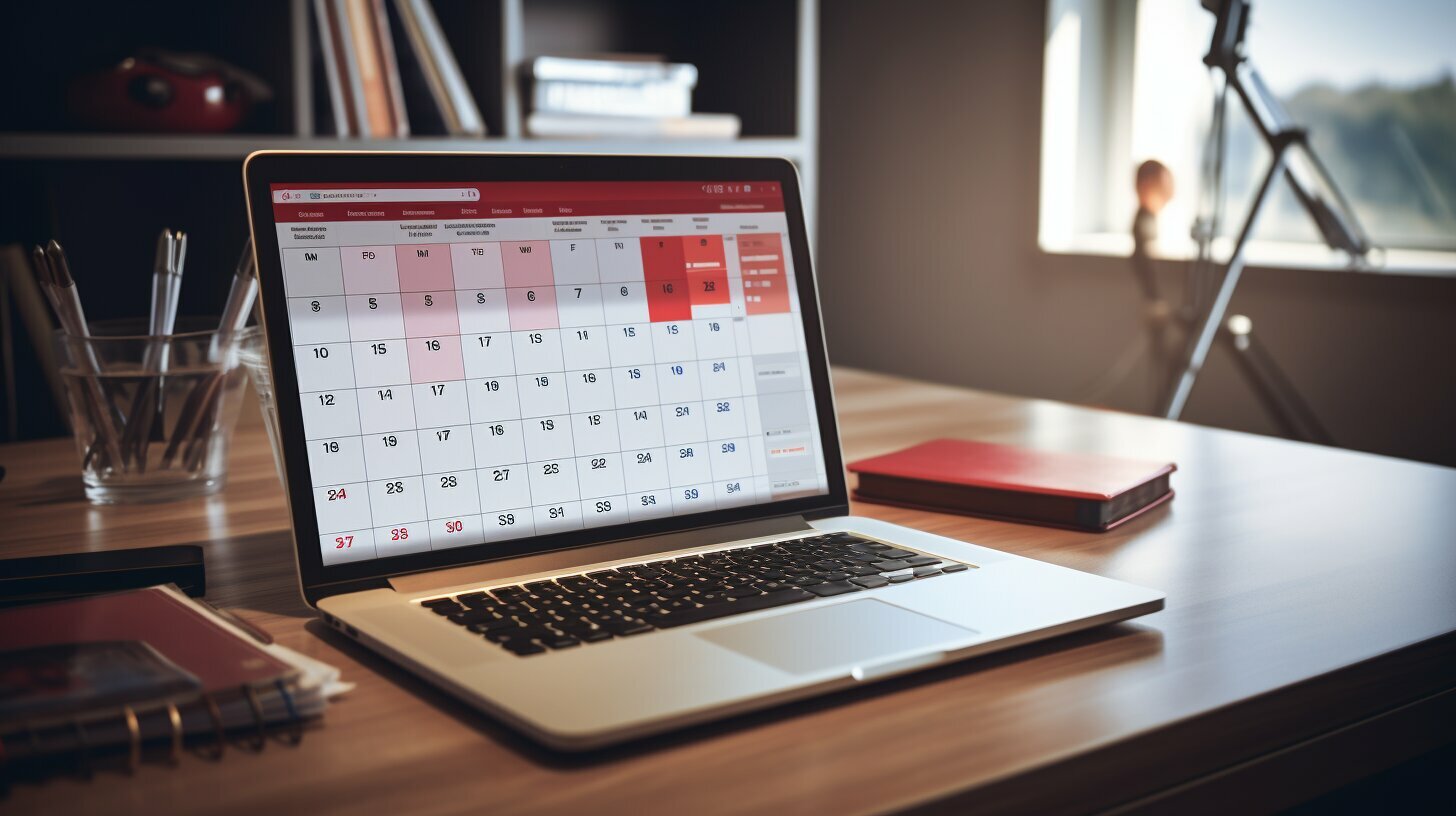Organizing an editorial calendar is crucial for effectively managing a marketing agency blog and ensuring a strategic approach to content planning. With the ever-increasing demand for quality content, having a well-structured editorial calendar becomes essential for streamlining the content creation process, maintaining consistency, and driving the success of your marketing agency blog. In this expert guide, we will explore the key steps involved in organizing an editorial calendar for a marketing agency blog and provide valuable insights to help you optimize your content scheduling and planning.
Key Takeaways:
- Creating an editorial calendar is vital for managing a marketing agency blog and optimizing content planning.
- Consider the types of content your audience is interested in, where they hang out online, and what your competition is doing.
- Choose the platforms where you want to publish content and establish content guidelines and frequency.
- Select an editorial calendar platform that allows you to track important information such as publication dates, due dates, and content metadata.
- Utilize different content sources, such as internal sources, external sources, customer advocates, and repurposed marketing material, to enrich your editorial calendar.
Why an Editorial Calendar Is Essential for a Marketing Agency Blog
An editorial calendar is an essential tool for marketing agencies as it provides a structured approach to content planning and assists in maintaining consistency across blog posts. With the ever-increasing demand for quality content, a well-organized editorial calendar ensures that the marketing agency’s blog management process is smooth and efficient.
By having a centralized platform to organize and schedule content, marketing agencies can streamline their content organization efforts. An editorial calendar allows them to plan their content ahead of time, ensuring that each blog post aligns with the overall content strategy and targets the interests and preferences of their target audience.
“An editorial calendar is like a roadmap for content creation. It enables marketing agencies to stay on track, meet deadlines, and deliver valuable content consistently.”
Moreover, an editorial calendar provides visibility into the content production process, making it easier to track article progress, assign tasks, and collaborate with team members. By having a clear overview of the content pipeline, marketing agencies can identify gaps, avoid duplication, and ensure that each blog post adds value to their readership.
When it comes to choosing the right tools for creating an editorial calendar, marketing agencies have various options. Popular choices include Google Calendar, spreadsheets, and project management software. These tools offer features such as notifications, due date tracking, and content metadata management, making it easier to stay organized and meet deadlines.
| Benefits of an Editorial Calendar | Tools |
|---|---|
| Improved content organization and planning | Google Calendar, spreadsheets, project management software |
| Enhanced collaboration and task assignment | Project management software |
| Streamlined content scheduling | Google Calendar |
| Efficient tracking of publication dates and due dates | Google Calendar, project management software |
Why an Editorial Calendar Is Essential for a Marketing Agency Blog
The benefits of implementing an editorial calendar go beyond just organizing content. It ensures that marketing agencies can deliver high-quality blog posts consistently, maintain a cohesive brand voice, and effectively engage their target audience. With the right tools and strategic planning, marketing agencies can maximize the impact of their blog and achieve their content marketing goals.
Choosing the Right Tools for Creating an Editorial Calendar
When it comes to creating an editorial calendar, marketing agencies have multiple options to choose from, including Google Calendar, spreadsheets, and dedicated project management software. Each option offers its own set of advantages and can be tailored to suit the specific needs of your agency. Let’s explore these tools and their benefits in more detail.
Google Calendar:
Google Calendar is a popular choice among marketing agencies due to its user-friendly interface and accessibility. It allows you to easily create and manage your editorial calendar with just a few clicks. With Google Calendar, you can add events, set reminders, and even share your calendar with team members, ensuring everyone stays on the same page. Additionally, it integrates seamlessly with other Google Suite tools, such as Google Docs and Google Sheets, making it a convenient option for content planning and collaboration.
Spreadsheets:
Spreadsheets offer flexibility and customization options that make them an ideal choice for creating an editorial calendar. Tools like Microsoft Excel or Google Sheets allow you to create a table-based calendar, where you can track publication dates, due dates, assigned authors, and other important details. Spreadsheets provide a structured format to easily organize and update your content schedule. Moreover, they allow for easy data manipulation and analysis, making it easier to identify trends and track the performance of your blog content.
Project Management Software:
For larger marketing agencies or those with complex content workflows, dedicated project management software can be a valuable tool. Platforms like Asana, Trello, or Monday.com offer advanced features such as task assignment, deadline tracking, and team collaboration. These tools provide a centralized hub to manage your editorial calendar, streamline communication among team members, and ensure efficient content production and publishing. With project management software, you can easily track the progress of each article, assign tasks, and keep everyone accountable.
In conclusion, choosing the right tools for creating an editorial calendar is crucial for effective content planning and organization. Whether you opt for Google Calendar, spreadsheets, or project management software, be sure to consider your agency’s specific needs and workflows. Evaluate the features and benefits of each tool to determine the best fit for your marketing agency’s blog management needs.
Factors to Consider When Creating an Editorial Calendar
Creating an effective editorial calendar requires careful consideration of factors such as understanding the target audience, assessing competitors’ content strategies, and setting clear content guidelines. By taking these factors into account, marketing agencies can develop a well-planned and organized editorial calendar that aligns with their overall content strategy.
Understanding the Target Audience
Before planning content topics and scheduling publishing dates, it is crucial to have a deep understanding of the target audience. This includes knowing their demographics, interests, and pain points. Conducting thorough research and analysis can help determine the type of content that resonates with the target audience and provides value. By addressing their specific needs, a marketing agency can effectively engage and attract their target audience.
Assessing Competitors’ Content Strategies
Analyzing the content strategies of competitors is an essential step in creating an editorial calendar. By evaluating their blog posts and articles, agencies can identify potential content gaps or opportunities for improvement. Additionally, understanding the type of content that competitors are producing can help ensure that the agency’s content remains unique and provides a fresh perspective. This analysis can also reveal which topics or formats are performing well in the industry, providing valuable insights for content planning.
Setting Clear Content Guidelines
Establishing clear content guidelines is crucial for maintaining consistency and ensuring that all team members are aligned. These guidelines should include criteria for content quality, tone of voice, formatting, and any specific requirements unique to the marketing agency. By defining these guidelines, agencies can maintain a consistent brand image and ensure that all content aligns with their strategic objectives. It also helps streamline the content creation process and reduces the chances of content going off-brand or deviating from the agency’s goals.
| Factors | Description |
|---|---|
| Understanding the Target Audience | Thoroughly research and analyze the target audience’s demographics, interests, and pain points to create content that resonates with them. |
| Assessing Competitors’ Content Strategies | Analyze competitors’ content to identify content gaps, opportunities for improvement, and successful topics or formats. |
| Setting Clear Content Guidelines | Establish guidelines for content quality, tone of voice, formatting, and other requirements unique to the marketing agency to maintain consistency and alignment. |
By carefully considering these factors during the creation of an editorial calendar, marketing agencies can ensure that their content planning is strategic, well-informed, and tailored to their target audience’s preferences. This approach will help them achieve their content marketing goals effectively and produce high-quality content that resonates with their audience.
Determining Platforms and Content Guidelines
Selecting the right publication platforms and defining content guidelines are crucial steps in organizing an editorial calendar for a marketing agency blog, ensuring maximum reach and engagement with the target audience. To determine the platforms where your blog content will be published, it is important to consider where your audience hangs out online. Are they active on social media platforms like Facebook, Instagram, or LinkedIn? Do they prefer reading blog posts on your website or subscribing to email newsletters? By understanding your audience’s preferences, you can make informed decisions about the platforms to prioritize and include in your editorial calendar.
Once you have identified the publication platforms, it is important to establish content guidelines. Content guidelines help maintain consistency in tone, style, and branding across all blog posts. They define the target audience, topics to focus on, and any specific formatting or keyword requirements. These guidelines serve as a roadmap for your content creators, ensuring that their work aligns with your marketing agency’s objectives and resonates with your audience.
Table: Example Content Guidelines
| Guideline | Description |
|---|---|
| Tone | Conversational and informative |
| Target Audience | Small business owners and marketing professionals |
| Formatting | Use subheadings, bullet points, and compelling visuals |
| Keyword Focus | Include relevant keywords to improve SEO |
| Length | Aim for 800-1,000 words per blog post |
By clearly defining your content guidelines, you provide your content creators with a framework to follow while still allowing them creative freedom within those boundaries. This ensures that your blog posts consistently deliver value to your target audience and reflect your brand’s unique voice and style.
Choosing an Editorial Calendar Platform
The choice of an editorial calendar platform plays a vital role in effectively organizing and managing content for a marketing agency blog, as it allows for seamless tracking of publication dates, due dates, and other important content details. When selecting a platform, it is important to consider the specific needs and preferences of your team, as well as the features and capabilities offered by different options.
One popular choice for creating an editorial calendar is Google Calendar. It provides a user-friendly interface and allows for easy collaboration among team members. Google Calendar also offers the ability to set up recurring events, making it ideal for scheduling regular content publishing.
| Platform | Benefits |
|---|---|
| Google Calendar | Easy collaboration, recurring events |
| Spreadsheets | Customizable, flexible formatting |
| Project Management Software | Advanced features, task assignment |
Another option is to use spreadsheets, such as Microsoft Excel or Google Sheets, to create an editorial calendar. Spreadsheets offer customizable templates and flexible formatting options, allowing you to tailor the calendar to your specific needs. They are particularly useful if you prefer a more visual representation of your content schedule.
If your marketing agency requires more advanced features and task assignment capabilities, project management software like Asana or Trello may be the right choice. These platforms provide enhanced project tracking and collaboration tools, making it easier to manage complex editorial calendars with multiple team members involved.
Choosing the Right Platform
- Consider the specific needs and preferences of your team
- Evaluate the features and capabilities of each platform
- Weigh the benefits of easy collaboration, recurring events, customizable templates, and advanced project tracking
- Select the platform that best aligns with your agency’s content organization requirements
Creating an Editorial Calendar in Google Calendar
Google Calendar offers a user-friendly and accessible platform for creating an editorial calendar for a marketing agency blog, with the option to customize pre-made templates to suit specific content scheduling requirements. By utilizing Google Calendar’s features, you can effectively plan and organize your blog content, ensuring consistency and efficient management.
Start by setting up a new calendar in Google Calendar dedicated to your editorial content. This will allow you to separate your editorial calendar from your personal or other business calendars, keeping everything organized and easily accessible.
Next, you have the option to import pre-made calendar templates that are designed specifically for editorial content planning. These templates provide a convenient starting point and can be customized to fit your unique needs. Simply download the template, open it in Google Sheets, and make any necessary adjustments to align with your content strategy and publishing schedule.
| Key Information | Explanation |
|---|---|
| Publication Dates | The dates when your blog posts will be published. |
| Due Dates | The deadlines for completing each blog post. |
| Call-to-Action | The desired action you want readers to take after reading each blog post. |
| Topic/Title | The subject or headline of each blog post. |
| Keywords | The keywords that will help optimize your blog post for search engine visibility. |
| Links to Published Content | The URLs of the published blog posts for easy reference. |
Once you have customized your template, you can import it into your Google Calendar. In Google Calendar, click on the “Settings” gear icon and select “Settings” from the dropdown menu. From the left-hand menu, click “Import & Export” and choose the option to import the Google Sheets file that contains the template. Fill out the necessary details, such as your calendar name, which calendar to import to, and the date range you want to import. Click “Import” to complete the process.
With your calendar set up and your content scheduled, you can now start filling in your editorial calendar with assignments. Add the content titles, publish dates, and other relevant information to keep track of your upcoming blog posts. By using Google Calendar’s color-coding and labeling features, you can easily differentiate between different types of content, assign tasks to team members, and track the progress of each article.
Creating an Editorial Calendar in Google Calendar – Key Steps:
- Set up a new calendar dedicated to your editorial content.
- Customize and import pre-made calendar templates to align with your content strategy.
- Include key information such as publication dates, due dates, call-to-action, topic/title, keywords, and links to published content.
- Import the customized template into Google Calendar.
- Add assignments and relevant details to your editorial calendar.
- Utilize Google Calendar’s color-coding and labeling features to track progress and assign tasks.
Importing Excel Calendar Templates to Google Calendar
Importing Excel calendar templates to Google Calendar is a straightforward process that allows for seamless integration of content planning and scheduling. By following a few simple steps, you can transfer your existing calendar templates to Google Calendar and take advantage of its powerful features for managing your editorial calendar.
Firstly, set up a new calendar in Google Calendar dedicated to your marketing agency blog. This will keep your blog-related content separate from other events and appointments. Next, export your Excel calendar template as a CSV file. Open Google Calendar and click on the settings gear icon, then select “Settings” from the dropdown menu. In the left-hand sidebar, click on “Import & export” and choose the CSV file you exported from Excel.
Once the file is uploaded, you will be prompted to map the columns in your CSV file to the corresponding fields in Google Calendar. This step ensures that the information in your Excel calendar is properly imported. Match the necessary fields, such as date, time, and event title, and then click on the “Import” button to complete the process.
| Excel Column | Google Calendar Field |
|---|---|
| Date | Date |
| Time | Time |
| Title | Event Title |
Once the import is successful, you will see your calendar events populated in Google Calendar. You can now start using Google Calendar’s features to further organize and manage your editorial calendar. Add additional details to each event, such as description, location, and relevant URLs. You can also set reminders and invite collaborators to specific events.
By importing your Excel calendar templates to Google Calendar, you can streamline your content planning and scheduling process, ensuring that your marketing agency blog stays on track with a well-organized editorial calendar.
Setting Up a Publishing Schedule
Establishing a clear and consistent publishing schedule within the editorial calendar is essential for maintaining a reliable presence on the marketing agency blog. By strategically planning and organizing your content, you can ensure that your audience receives fresh and valuable information regularly.
When setting up your publishing schedule, consider the frequency at which you want to publish new content. This can depend on several factors, such as your target audience’s preferences and the resources available to your marketing agency. It’s important to strike a balance between providing fresh content and maintaining high-quality standards.
Incorporating recurring events into your editorial calendar can help streamline the scheduling process. For example, if you have a weekly blog series or a monthly roundup post, you can create recurring events with reminders to ensure that the content is consistently published on time.
Sample Publishing Schedule
| Day | Content Type |
|---|---|
| Monday | Feature Article |
| Tuesday | Tips & Tricks Blog Post |
| Wednesday | Industry News Roundup |
| Thursday | Guest Post |
| Friday | Video or Infographic |
Remember that consistency is key. Stick to your publishing schedule and ensure that all team members involved are aware of their responsibilities and deadlines. This will help create a reliable and engaging experience for your audience, ultimately establishing your marketing agency blog as a go-to resource in your industry.
Planning Content Topics
Strategic content planning involves careful consideration of the marketing agency’s objectives and a deep understanding of the target audience’s interests and preferences, which ultimately determines the choice of content topics. To create engaging and relevant content, it is important to conduct thorough research and gather insights into the audience’s needs, pain points, and aspirations. By aligning content topics with these insights, the marketing agency can effectively capture the audience’s attention and provide them with valuable information.
One approach to content planning is to categorize topics based on different stages of the buyer’s journey. By addressing the audience’s needs at each stage, from awareness to consideration to decision, the agency can guide them through the conversion funnel and nurture their interest. This can be achieved by creating content that educates, inspires, and solves their problems, ultimately establishing the agency as a trusted resource in their industry.
Research and Analytics
Content planning also requires a thorough analysis of existing content performance and market trends. By leveraging research tools and analytics platforms, the agency can identify the most popular topics, keywords, and formats that resonate with their audience. By utilizing this data, the agency can refine their content strategy and create content that aligns with current industry trends.
Additionally, it is important to adapt content topics to the platform on which they will be published. Different platforms may have varying preferences and requirements, such as word count, format, or multimedia elements. By tailoring content topics to these platforms, the agency can ensure maximum engagement and reach for their content.
| Key Steps in Planning Content Topics |
|---|
| 1. Research and analyze target audience interests and preferences |
| 2. Categorize topics based on the buyer’s journey |
| 3. Identify popular topics, keywords, and formats through research and analytics |
| 4. Tailor content topics to the platform on which they will be published |
By following these steps and continuously monitoring the effectiveness of content topics, the marketing agency can stay ahead of the competition, provide value to their audience, and achieve their content marketing goals.
Leveraging Different Content Sources
A well-rounded editorial calendar draws upon diverse content sources, including internal expertise, external industry insights, customer advocates, and repurposed marketing material, to deliver valuable and engaging content. By tapping into these sources, marketing agencies can create a content strategy that resonates with their target audience and drives results.
Internal sources provide a wealth of knowledge and expertise within the organization. This includes subject matter experts, thought leaders, and team members who can contribute unique insights and perspectives. By leveraging internal sources, agencies can create content that showcases their expertise and establishes them as industry leaders.
External sources, such as industry reports, research studies, and news articles, can provide valuable insights and trends that can be incorporated into the editorial calendar. This helps to ensure that the content remains relevant and up-to-date, keeping the audience engaged and informed.
Customer advocates, including satisfied clients or brand ambassadors, can also be valuable content sources. They can provide testimonials, case studies, or even participate in interviews or guest blog posts. Leveraging their experiences and perspectives adds credibility and authenticity to the content, increasing its impact on the target audience.
Lastly, repurposing marketing material can be a cost-effective way to create new content. This includes transforming existing blog posts, whitepapers, or webinars into different formats such as infographics, videos, or podcasts. Repurposing content not only saves time and resources but also ensures consistency in messaging and reinforces key points across different channels.
| Content Source | Benefits |
|---|---|
| Internal expertise | – Unique insights and perspectives – Establishing industry leadership – Showcasing expertise |
| External industry insights | – Incorporating trends and research – Staying up-to-date – Engaging the audience |
| Customer advocates | – Adding credibility and authenticity – Testimonials and case studies – Personalized perspectives |
| Repurposed marketing material | – Cost-effective content creation – Consistency in messaging – Reinforcing key points |
Conclusion
By leveraging a variety of content sources, marketing agencies can enrich their editorial calendar and deliver valuable and engaging content to their target audience. Internal expertise, external industry insights, customer advocates, and repurposed marketing material all play a crucial role in creating a well-rounded content strategy. By tapping into these diverse sources, agencies can enhance their thought leadership, stay current with industry trends, build credibility, and maximize their content impact.
Managing the Editorial Calendar
Managing an editorial calendar involves utilizing organizational tools such as labels and content briefs to streamline content creation and track the progress of each article. Labels are a valuable tool that allows you to categorize and prioritize your content based on various criteria, such as topic, stage of production, or publication date. By using labels, you can easily filter and sort your content, making it easier to manage and plan your editorial calendar effectively.
Content briefs are detailed documents that outline the key information and requirements for each article or blog post. They serve as a comprehensive guide for writers, editors, and other team members involved in the content creation process. Content briefs typically include information such as the article’s title, target audience, desired word count, keywords, tone of voice, and references for research or inspiration. By creating content briefs for each piece of content, you can ensure that everyone involved is on the same page and understands the goals and objectives of the article.
In addition to labels and content briefs, it’s also important to regularly review and update your editorial calendar to stay organized and on track. Set aside regular time for content planning, brainstorming new ideas, and adjusting your calendar as needed. This will help you stay proactive and ensure that your content remains aligned with your overall marketing strategy and goals. Use your editorial calendar as a visual representation of your content strategy, enabling you to see at a glance what topics are planned, when they are scheduled for publication, and how they fit into the bigger picture.
| Benefits of Managing an Editorial Calendar |
|---|
| Improved organization and efficiency: Labels and content briefs provide a structured approach to content creation, helping you stay organized and ensure all necessary information is included. |
| Enhanced collaboration: By utilizing tools like labels and content briefs, you can foster better collaboration among team members, ensuring everyone is on the same page and working towards the same goals. |
| Greater accountability: A well-managed editorial calendar helps you track the progress of each article, allowing you to easily identify any bottlenecks or areas where additional support may be needed. |
| Increased agility: By regularly reviewing and updating your editorial calendar, you can adapt to changes in your marketing strategy or industry landscape, ensuring your content remains relevant and timely. |
By effectively managing your editorial calendar through the use of labels, content briefs, and regular reviews, you can streamline your content creation process, maintain consistency, and ensure that your marketing agency blog delivers high-quality content that resonates with your target audience.
Selling the Editorial Calendar to the Executive Team
Convincing the executive team about the value of an editorial calendar involves highlighting its potential for strategic alignment and performance tracking, demonstrating the positive impact on the marketing agency’s content strategy. An editorial calendar provides a structured framework for planning and managing content, ensuring that it aligns with the overall strategic objectives of the agency. By organizing content topics, publication dates, and content guidelines, the editorial calendar enables the team to create a cohesive and consistent brand message across all platforms.
Strategic alignment is crucial for a marketing agency’s success, as it ensures that every piece of content created contributes to the agency’s overall goals and objectives. An editorial calendar allows the executive team to visualize the content strategy in a cohesive manner, making it easier to identify any gaps or areas of improvement. It also facilitates collaboration and communication among team members, ensuring that everyone is on the same page and working towards the same goals.
Performance tracking is another key benefit of an editorial calendar. By tracking key performance metrics such as engagement, conversions, and traffic, the executive team can gain insights into the effectiveness of the content strategy. This data can then be used to make informed decisions and optimize future content planning. With an editorial calendar in place, the team can easily monitor the performance of each piece of content and make necessary adjustments to improve results.
| Benefits of Selling the Editorial Calendar to the Executive Team |
|---|
| Strategic alignment |
| Improved collaboration and communication |
| Performance tracking and optimization |
In summary, an editorial calendar is an essential tool for a marketing agency’s content strategy. By emphasizing its potential for strategic alignment and performance tracking, the executive team can understand the value it brings to the overall success of the agency. With the ability to plan and manage content effectively, the team can ensure consistent messaging and measure the impact of their efforts. Selling the benefits of an editorial calendar to the executive team is crucial for gaining their support and commitment to implementing this valuable tool.
Conclusion
Organizing an editorial calendar is a crucial step in effectively managing a marketing agency blog, ensuring consistency, and maximizing the impact of content strategy. By implementing an editorial calendar, marketing agencies can streamline their content planning and organization, resulting in a more efficient blog management process.
When creating an editorial calendar, it is important to consider the preferences and interests of the target audience, as well as analyze the content strategies of competitors. This information will help in determining the types of content to focus on and the platforms where the content should be published.
Choosing the right tools for creating an editorial calendar is also essential. Options like Google Calendar, spreadsheets, and project management software provide a range of features to help organize and track content. It is important to select a platform that allows for easy management of publication dates, due dates, and other important metadata.
Additionally, planning content topics that align with strategic objectives and target audience interests is crucial for a successful editorial calendar. Leveraging different content sources, such as internal resources, external sources, customer advocates, and repurposed marketing material, can also add depth and variety to the content calendar.
Managing the editorial calendar effectively involves using labels and content briefs to track the progress of each article. By keeping a close eye on the calendar, marketing agencies can ensure timely content delivery and maintain quality standards. It is also important to sell the concept of an editorial calendar to the executive team, emphasizing the benefits of strategic alignment and performance tracking in achieving overall content strategy goals.
In conclusion, organizing an editorial calendar is a fundamental element in the successful management of a marketing agency blog. By adopting a structured approach to content planning and organization, marketing agencies can enhance their blog management process, maintain consistency, and maximize the impact of their content strategy.
FAQ
Q: What is an editorial calendar?
A: An editorial calendar is a tool used to plan and organize blog posts and articles for a marketing agency blog. It helps in scheduling content, maintaining consistency, and streamlining the blog management process.
Q: Why is an editorial calendar essential for a marketing agency blog?
A: An editorial calendar is essential for a marketing agency blog because it helps in maintaining consistency, organizing content, and streamlining the blog management process. It ensures that content is published on time and aligns with strategic objectives and the preferences of the target audience.
Q: What tools can be used to create an editorial calendar?
A: There are several tools available for creating an editorial calendar, such as Google Calendar, spreadsheets, and project management software. These tools offer features that enable efficient content organization and tracking.
Q: What factors should be considered when creating an editorial calendar?
A: When creating an editorial calendar, it is important to consider factors such as the interests of the target audience, analyzing competitors’ content, and establishing content guidelines for consistency.
Q: How do I choose the right platforms and content guidelines?
A: To choose the right platforms and content guidelines, you need to understand where your target audience hangs out online and align your content with their preferences. This will ensure that your content reaches the right audience and resonates with them.
Q: What should I look for in an editorial calendar platform?
A: When choosing an editorial calendar platform, look for features that allow you to track important information such as publication dates, due dates, call-to-action, topic/title, keywords, and links to published content. This will help in efficient content organization and tracking.
Q: How do I create an editorial calendar in Google Calendar?
A: To create an editorial calendar in Google Calendar, you can download pre-made calendar templates and customize them according to your needs. Set up a new calendar in Google Calendar, import the Excel calendar template, and start filling in your calendar with assignments.
Q: How can I import Excel calendar templates to Google Calendar?
A: To import Excel calendar templates to Google Calendar, set up a new calendar, import the Excel file, and fill out the necessary details. This will allow you to use the Excel calendar template within Google Calendar for efficient content organization.
Q: How do I set up a publishing schedule?
A: To set up a publishing schedule, determine the frequency at which you want to publish content and establish recurring events in your editorial calendar if necessary. This will help in maintaining consistency and ensuring regular content publishing.
Q: How do I plan content topics?
A: When planning content topics, focus on aligning your content with strategic objectives and the interests of your target audience. Conduct research, analyze industry trends, and seek input from your team to identify relevant and engaging content topics.
Q: How can I leverage different content sources for my editorial calendar?
A: To enrich your editorial calendar, consider utilizing different content sources such as internal sources, external sources, customer advocates, and repurposed marketing material. This will help in diversifying your content and providing valuable insights to your audience.
Q: How can I effectively manage my editorial calendar?
A: To manage your editorial calendar effectively, use labels and content briefs to track the progress of each article. This will help in staying organized and ensuring efficient content management.
Q: How can I sell the concept of an editorial calendar to the executive team?
A: To sell the concept of an editorial calendar to the executive team, highlight the benefits of strategic alignment and performance tracking. Emphasize how an editorial calendar helps in achieving business goals, improving content quality, and enhancing overall content strategy.