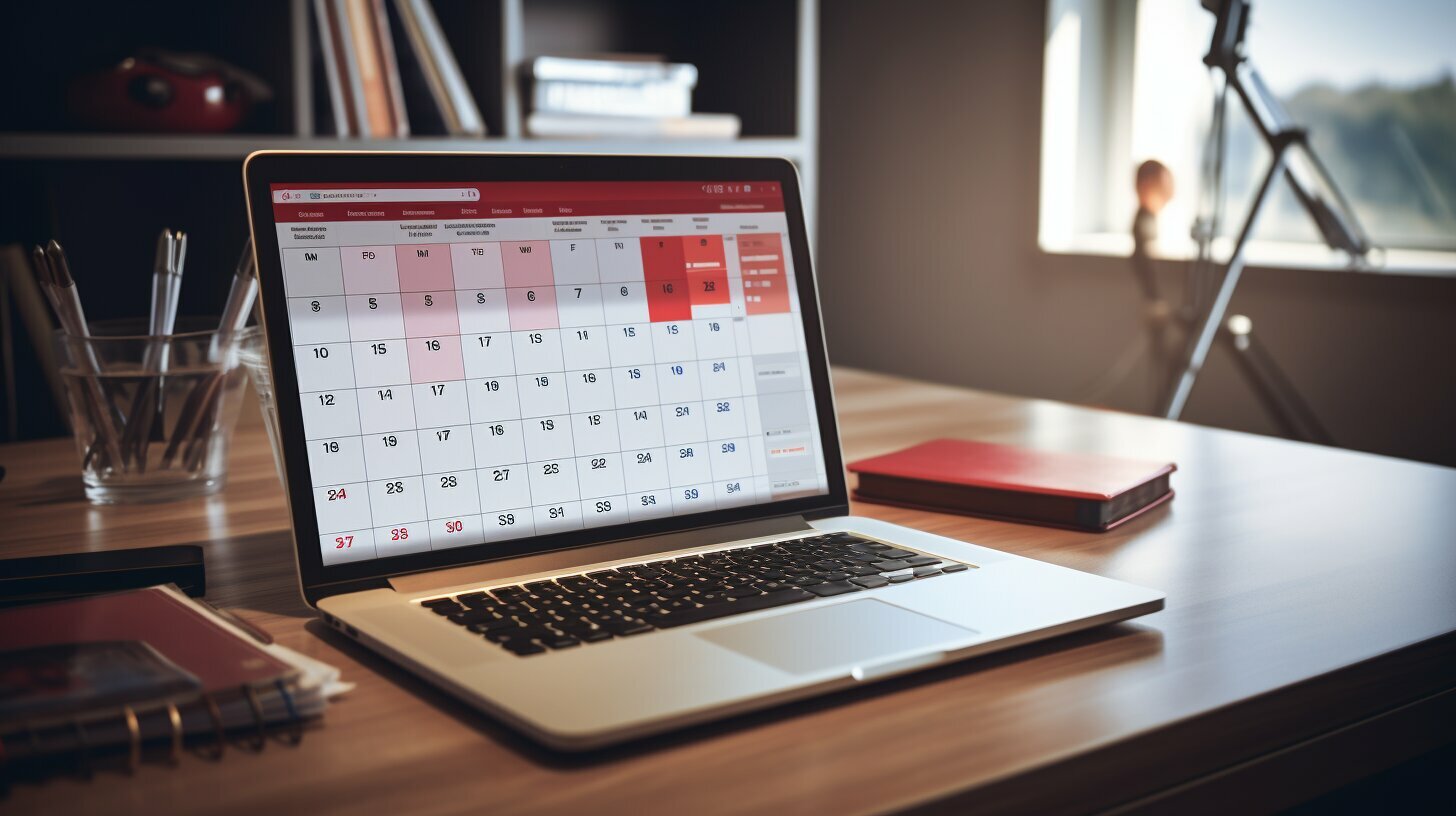Are you looking to unlock the power of visuals on your digital content? Learn how to optimize images for maximum impact with our master guide.
Key Takeaways:
- Image optimization is crucial for improving website speed and user experience.
- Reducing file sizes without compromising quality results in faster loading times and higher conversion rates.
- Choose the appropriate file format (JPEG, PNG, GIF) based on the type of image.
- Utilize compression techniques like lossless and lossy compression to reduce file sizes.
- Resize images to optimal dimensions for different digital platforms.
Optimizing images for digital content involves various techniques and strategies. By understanding how to choose the right file format, compress images effectively, resize images for optimal dimensions, and utilize alt text and titles, businesses can improve website performance and search engine rankings. Additionally, leveraging content delivery networks (CDNs) and exploring scalable vector graphics (SVG) can further enhance image optimization. With our master guide, you’ll be equipped with the knowledge and tools needed to create visually appealing and fast-loading digital content.
Why Image Optimization is Essential for Digital Content
Image optimization plays a crucial role in improving website speed and overall user experience. By reducing file sizes, without compromising quality, optimized images can load faster, leading to higher conversion rates and improved SEO rankings. When visitors encounter slow-loading images, they are more likely to abandon the webpage, resulting in lost potential customers and revenue. Therefore, it is essential for businesses to prioritize image optimization to create a seamless browsing experience for their audience.
The Impact of Image Optimization on Website Speed
Large image file sizes can significantly slow down website load times. This can frustrate visitors, particularly those accessing websites from mobile devices or with slower internet connections. Optimizing images by reducing their file sizes helps address this issue, allowing images to load quickly and seamlessly. By ensuring that images do not slow down the overall performance of a website, businesses can keep visitors engaged and improve the chances of converting them into loyal customers.
Improving SEO Rankings with Image Optimization
Image optimization also plays a key role in improving a website’s SEO rankings. Search engines take into account various factors when determining the relevancy and quality of a webpage, and images are one such factor. By optimizing images with descriptive file names, alt text, and titles, businesses can provide additional context to search engines, making it easier for them to understand the content and rank the webpage accordingly. This can lead to increased visibility in search engine results pages and drive organic traffic to the website.
Best Practices for Image Optimization
To optimize images effectively, businesses should consider the following best practices:
- Choose the appropriate file format for each image, such as JPEG for photographs and PNG for graphics with transparency.
- Utilize compression techniques to reduce file sizes without compromising quality.
- Resize images to the appropriate dimensions for optimal display and loading times.
- Add descriptive alt text and relevant titles to improve accessibility and search engine visibility.
- Consider leveraging content delivery networks (CDNs) to distribute image files and improve loading speeds.
- Explore the use of scalable vector graphics (SVG) for smaller file sizes and scalability.
- Utilize tools and plugins specifically designed for image optimization.
| File Format | Pros | Cons |
|---|---|---|
| JPEG | Small file sizes, ideal for photographs | Lossy compression may result in some loss of image quality |
| PNG | Lossless compression, supports transparency | Larger file sizes compared to JPEG |
| GIF | Supports animation, small file sizes for simple graphics | Limited color palette, not suitable for complex images |
By following these image optimization techniques and best practices, businesses can create visually appealing digital content that loads quickly and enhances the overall user experience. Optimized images improve website speed, increase SEO rankings, and contribute to higher conversion rates, enabling businesses to achieve their online goals effectively.
Choosing the Right File Format for Image Optimization
When it comes to image optimization, choosing the right file format is crucial. Let’s explore the benefits and considerations of popular image formats like JPEG, PNG, and GIF.
JPEG (Joint Photographic Experts Group): This format is best suited for photographs and complex images that require a wide range of colors. JPEG files can be compressed to reduce their size while maintaining a high level of image quality. However, it’s important to note that excessive compression can result in noticeable loss of detail or artifacts. Use JPEG for vibrant and detailed images, especially for web content where image quality is important.
PNG (Portable Network Graphics): PNG is ideal for images that require transparency or require lossless compression. It supports millions of colors and provides better compression with sharp edges and text. PNG files are larger than JPEG files due to their lossless nature, but they retain higher image quality. Consider using PNG for logos, icons, and graphics with transparent backgrounds, as well as for images that require crisp lines and text.
GIF (Graphics Interchange Format): GIF is primarily used for simple images with limited colors and animations. It supports transparency and animation, making it suitable for small icons, logos, and simple graphics. However, GIF has limitations in terms of color depth and image quality. Use GIF for basic graphics and animations, but opt for JPEG or PNG for more complex images.
| File Format | Best Use Cases | Considerations |
|---|---|---|
| JPEG | Photographs, complex images | Loss of detail with excessive compression |
| PNG | Logos, icons, images with transparency | Larger file sizes |
| GIF | Simple graphics, animations | Limitations in color depth and image quality |
By understanding the characteristics of each file format, you can optimize your images effectively. Take into consideration the content type, image complexity, and desired level of compression when choosing the appropriate format. Remember, image optimization techniques involve more than just file formats. In the next sections, we will explore compression techniques, resizing, and other strategies to further enhance image optimization for digital content.
Compression Techniques for Image Optimization
Optimizing image file sizes is essential for faster loading times. Discover the most effective compression techniques to reduce image size without compromising quality. By reducing file sizes, websites can improve overall user experience and increase conversion rates.
There are two main compression techniques commonly used for image optimization: lossless compression and lossy compression.
- Lossless Compression: This technique reduces file size without sacrificing image quality. It works by eliminating unnecessary metadata and redundant data within the image file. Lossless compression is ideal for images that require high visual clarity and detail, such as product photographs or graphics. Tools like ImageOptim and plugins like WP Smush are popular choices for applying lossless compression.
- Lossy Compression: This technique reduces file size by selectively discarding some image data. It achieves higher compression ratios than lossless compression but may result in minimal loss of image quality. Lossy compression is suitable for images that are not heavily reliant on fine details, such as website banners or background images. Tools like TinyPNG and plugins like EWWW Image Optimizer offer efficient lossy compression options.
When choosing a compression technique, consider the specific requirements of your images and the desired balance between file size reduction and image quality. It’s recommended to experiment with different compression tools and plugins to find the optimal settings for your digital content.
| Compression Technique | Pros | Cons |
|---|---|---|
| Lossless Compression | – No loss of image quality – Suitable for detailed images |
– Lower compression ratios |
| Lossy Compression | – Higher compression ratios – Suitable for less detailed images |
– Potential slight loss of image quality |
“Image optimization is a vital aspect of website performance, ensuring faster load times and improved user experience. By implementing the right compression techniques, businesses can significantly reduce image file sizes without compromising quality. Whether choosing lossless or lossy compression, it’s important to strike a balance between smaller file sizes and visually appealing images. Experimenting with different tools and plugins can help businesses find the perfect optimization solution for their digital content.”
Resizing Images for Optimal Dimensions
Resizing images to fit the desired dimensions is a crucial step in optimizing their display and loading times. By adjusting the size of your images, you can ensure that they are visually appealing and load quickly, enhancing the overall user experience of your digital content. Whether you are creating graphics for social media, a website, or a blog, it’s important to understand the ideal image dimensions for each platform.
To determine the optimal dimensions for your images, consider the requirements of the platform where you will be sharing them. For social media platforms like Instagram or Facebook, refer to their guidelines for recommended image sizes. Websites often have specific dimensions for featured images or banner images, so be sure to check the theme or template documentation. Furthermore, blogs may have their own specifications for header images or inline images. By adhering to these guidelines, you can ensure that your images are displayed properly and load efficiently.
Here’s a table summarizing the recommended image dimensions for some popular digital content platforms:
| Platform | Optimal Image Dimensions |
|---|---|
| Social Media (Instagram) | 1080px x 1080px (square), 1080px x 566px (landscape), 1080px x 1350px (portrait) |
| Social Media (Facebook) | 1200px x 630px (recommended), 1080px x 1080px (square) |
| Websites (Header Image) | 1920px x 1080px (or recommended by theme/template) |
| Websites (Inline Image) | 800px x 500px (or recommended by theme/template) |
| Blogs (Header Image) | 1200px x 600px (or recommended by blog theme) |
Remember, it’s not just about resizing the images; make sure to also optimize their file sizes using compression techniques covered in Section 4. This combination of resizing and compressing images will result in faster loading times and improved website performance.
Adding Alt Text and Titles for SEO
Enhance the SEO value of your images by adding descriptive alt text and optimized titles. Learn the best practices for alt text optimization and titling to improve the visibility of your digital content.
Alt text, or alternative text, is a concise description of an image that is used by search engines to understand and index the content of the image. This text is also displayed in place of the image if it fails to load or is inaccessible to users. When adding alt text, focus on providing a brief description that accurately represents the image and includes relevant keywords.
Titles are another important aspect of image optimization. They provide additional context and help search engines understand the purpose of the image. Optimize your image titles by using descriptive yet concise phrases that accurately describe the image content and incorporate relevant keywords.
Best Practices for Alt Text Optimization and Titling:
- Keep alt text and titles brief and to the point, using 125 characters or less.
- Include relevant keywords while ensuring the text remains natural and descriptive.
- Avoid keyword stuffing and excessive repetition of keywords.
- Make alt text and titles unique for each image, accurately reflecting the content.
- Consider the context of the image and its relevance to the surrounding content.
- Ensure alt text is meaningful and provides value to visually impaired users who rely on screen readers.
By following these best practices for alt text optimization and titling, you can improve the visibility and accessibility of your images, ultimately enhancing the SEO value of your digital content. Incorporate these techniques into your image optimization strategy to create visually appealing and search engine-friendly webpages.
| Alt Text Optimization Best Practices | Titling Best Practices |
|---|---|
| Keep alt text brief and descriptive. | Keep titles concise and relevant. |
| Include relevant keywords. | Use descriptive phrases in titles. |
| Avoid keyword stuffing. | Ensure titles accurately represent image content. |
| Make alt text unique for each image. | Consider the context of the image. |
| Provide value to visually impaired users. |
Leveraging Content Delivery Networks (CDNs)
Boost your image optimization efforts by leveraging the power of content delivery networks (CDNs). Discover how CDNs can enhance the delivery speed of your website’s images.
CDNs are a network of servers located in strategic locations around the world. They work by storing copies of your website’s images on these servers, reducing the distance between users and the image files. When a user visits your website, the CDN automatically serves the images from the server nearest to them, resulting in faster loading times and improved user experience.
By distributing image files across multiple servers, CDNs can handle higher traffic loads and reduce the strain on your website’s server. This ensures that your website remains responsive even during peak periods of traffic. Additionally, CDNs offer features such as image optimization, caching, and compression, further improving the performance of your website’s images.
Implementing a CDN for your website’s images is a straightforward process. Most CDNs provide easy integration with popular content management systems (CMS) and offer user-friendly control panels for managing your image assets. Some popular CDNs to consider include Cloudflare, Amazon CloudFront, and Fastly.
Benefits of Leveraging CDNs for Image Optimization
| Benefits | Description |
|---|---|
| Faster website loading times | CDNs cache your website’s images and deliver them from servers closest to the user, reducing latency and improving loading speed. |
| Improved user experience | By delivering images quickly, CDNs enhance the overall user experience, resulting in higher engagement and lower bounce rates. |
| Global scalability | CDNs have servers located worldwide, allowing your images to be delivered quickly to users regardless of their geographic location. |
By leveraging the power of CDNs, you can optimize the delivery speed of your website’s images, resulting in faster loading times and improved user experience. Consider implementing a CDN for your image assets to ensure your website performs at its best.
Exploring Scalable Vector Graphics (SVG) for Optimization
Looking for advanced image optimization techniques? Explore the benefits of using scalable vector graphics (SVG) for smaller file sizes and improved image quality. SVG is a file format that uses XML-based markup to describe two-dimensional graphics. It has gained popularity in recent years due to its ability to scale without loss of quality and its smaller file sizes compared to other image formats.
One of the main advantages of SVG is its scalability. Unlike raster images, which are made up of individual pixels and lose quality when scaled up or down, SVG images are made up of mathematical equations that describe the shapes and curves. This means that SVG images can be scaled to any size without compromising the quality or sharpness of the image. Whether you’re displaying an image on a small mobile device or a large desktop monitor, SVG ensures that your images look crisp and clear.
Another benefit of using SVG for image optimization is its smaller file size. SVG files are typically much smaller than raster image files like JPEG or PNG. This is because SVG files are made up of text-based code that describes the shapes and styles of the image, rather than storing individual pixels. As a result, SVG files can be easily compressed, allowing for faster loading times and reduced bandwidth usage.
| Advantages of SVG for Image Optimization |
|---|
| Scalability without loss of quality |
| Smaller file sizes |
| Easily compressible |
When using SVG for image optimization, it’s important to keep in mind that it may not be suitable for all types of images. SVG is best suited for images with simple shapes and flat colors, such as icons, logos, and illustrations. Complex images with detailed textures or gradients may not be well-suited for SVG and may result in larger file sizes or loss of image quality.
In conclusion, exploring the use of scalable vector graphics (SVG) can offer advanced image optimization techniques for improving website performance. The scalability, smaller file sizes, and compressibility of SVG make it an attractive option for optimizing digital content. By utilizing SVG for appropriate image types and combining it with other image optimization techniques, businesses can create visually appealing and fast-loading websites.
Tools and Plugins for Image Optimization
Discover a range of tools and plugins that can simplify and streamline your image optimization process. Find the perfect solution for your specific image optimization requirements.
1. Smush: This popular WordPress plugin automatically optimizes images on your website by compressing them without sacrificing quality. It also offers a bulk optimization feature to optimize existing images in just a few clicks. Smush can significantly reduce image file sizes, improving website speed and overall performance.
2. Tinify: Tinify is a powerful online tool that uses smart compression techniques to reduce the size of your images. With its API integration, you can easily compress images programmatically. Tinify also provides plugins for popular content management systems like WordPress, Magento, and Shopify, making it convenient to optimize images directly from your CMS.
3. ImageOptim: This free software is compatible with Mac OS X and offers easy drag-and-drop functionality for optimizing images. It utilizes various optimization techniques, including lossless compression, to reduce file sizes without compromising quality. ImageOptim supports popular image formats like JPEG, PNG, and GIF, and can be a handy tool for image optimization.
4. Cloudinary: Cloudinary is a comprehensive cloud-based image management solution that not only optimizes images but also provides advanced features like image manipulation, transformation, and automatic format selection. It offers seamless integration with popular platforms and frameworks, making it suitable for businesses of all sizes.
Summary
By using the right tools and plugins, you can enhance the image optimization process for your digital content. Smush, Tinify, ImageOptim, and Cloudinary are just a few examples of the many tools available to simplify and streamline the image optimization process. From WordPress plugins to cloud-based solutions, these tools offer various features and functionalities to help you optimize website images effectively. Select the tool that best aligns with your specific image optimization requirements and enjoy visually appealing, fast-loading digital content.
Best Practices for Image SEO
Implementing image SEO best practices is essential for improving your website’s visibility and driving organic traffic. By optimizing your images for search engines, you can enhance the overall performance of your website and attract more visitors. Here are some key strategies to optimize your images effectively:
- Choose the right file format: When saving your images, consider using the appropriate file format. JPEG is ideal for complex images and photographs, while PNG is best for graphics with transparency. GIF is suitable for simple animations. Use the alt attribute to add descriptive text to your images, helping search engines understand the content.
- Compress your images: Reduce the file size of your images without compromising quality by using compression techniques. This can significantly improve your website’s loading speed. There are various online tools and plugins available that can help you compress your images while maintaining their visual integrity.
- Resize images to optimal dimensions: Ensure that your images are appropriately sized for their intended display. Large images can slow down your website, while smaller images may appear pixelated. Consider the dimensions and resolution required for different digital platforms, such as social media, websites, and blogs.
“Optimizing images for search engines involves choosing the right file format, compressing them effectively, and resizing them to appropriate dimensions.”
Additional Tips:
- Use descriptive filenames: When saving your images, use filenames that accurately describe the content. This can improve your website’s visibility in image searches and help search engines understand the context of the images.
- Add alt text and titles: Include descriptive and relevant alt text and titles for your images. This not only improves accessibility for visually impaired users but also provides additional context to search engines, enhancing the chances of your images appearing in relevant search results.
- Consider using a content delivery network (CDN): Distributing your images through a CDN can help increase their loading speed by serving them from servers closer to the user’s location. This can result in a better user experience and improved search engine rankings.
By following these best practices and utilizing the right tools and techniques, you can optimize your website images for search engines and provide a seamless browsing experience for your users. Remember, image optimization is not just about improving website speed but also about enhancing user engagement and driving organic traffic to your website.
| Key Strategies | Benefits |
|---|---|
| Choosing the right file format | Improves image quality and search engine understanding |
| Compressing images | Enhances website loading speed and user experience |
| Resizing images to optimal dimensions | Ensures visually appealing and fast-loading images |
Conclusion
By optimizing your images for digital content, you can significantly enhance website speed, user experience, and SEO rankings. Start implementing these image optimization techniques today to unlock the full potential of your visual content.
Image optimization is crucial for improving website performance. By reducing file sizes without compromising quality, you can ensure that your images load quickly and smoothly. This not only enhances the overall user experience but also helps in increasing conversion rates. Proper image optimization involves choosing the right file format, utilizing compression techniques, and resizing images to appropriate dimensions.
When selecting a file format, consider the type of image and its purpose. JPEG, PNG, and GIF are popular formats, each with its own advantages and suitable applications. Compression techniques, such as lossless and lossy compression, allow you to maintain image quality while reducing file size. Resizing images to optimal dimensions ensures that they display correctly and load efficiently on various digital content platforms.
Additionally, it’s important to optimize images for search engine rankings. Use descriptive file names, and add alt text and titles to make your images more discoverable. Leveraging a content delivery network (CDN) can further improve image delivery speed by distributing files across multiple servers. Consider exploring scalable vector graphics (SVG) for smaller file sizes and scalability.
Various tools and plugins are available to assist in image optimization. These tools offer features such as batch processing, optimization settings, and integration with popular content management systems. By following these best practices, you can create visually appealing and fast-loading digital content that engages your audience and improves your online presence.
FAQ
Q: Why is image optimization important for website speed and user experience?
A: Image optimization reduces file sizes without compromising quality, resulting in faster loading times and improved user experience. It also leads to higher conversion rates.
Q: How do I choose the right file format for image optimization?
A: The choice of file format (JPEG, PNG, GIF) depends on the type of image and its intended use. JPEG is best for photographs, PNG for images with transparency, and GIF for animations.
Q: What are compression techniques for image optimization?
A: Compression techniques involve reducing file sizes while maintaining image quality. This can be achieved through lossless compression (reduces file size without loss of quality) and lossy compression (sacrifices some quality for smaller file sizes).
Q: How do I resize images for optimal dimensions?
A: Resizing images to appropriate dimensions ensures optimal display and loading times. Determine the ideal dimensions for different platforms (e.g., social media, websites) and resize accordingly using image editing software or plugins.
Q: Why is it important to add alt text and titles to images?
A: Adding alt text and titles improves accessibility and search engine visibility. Descriptive alt text helps search engines understand the content of the image, while relevant titles provide additional context.
Q: How can content delivery networks (CDNs) enhance image optimization?
A: CDNs distribute image files across multiple servers globally, resulting in faster loading times. By leveraging CDNs, websites can deliver optimized images to users regardless of their location.
Q: What are scalable vector graphics (SVG) and how can they optimize images?
A: SVG files are scalable and have smaller file sizes compared to raster images. They can be used for logos, icons, and simple graphics to enhance image optimization.
Q: Are there tools and plugins available for image optimization?
A: Yes, there are various tools and plugins designed to aid in image optimization. These tools provide features such as compression, resizing, and optimization recommendations.
Q: What are the best practices for image SEO?
A: Best practices for image SEO include keyword optimization, using descriptive filenames, avoiding image text, and incorporating images within relevant content. Following ethical SEO practices is crucial for long-term success.