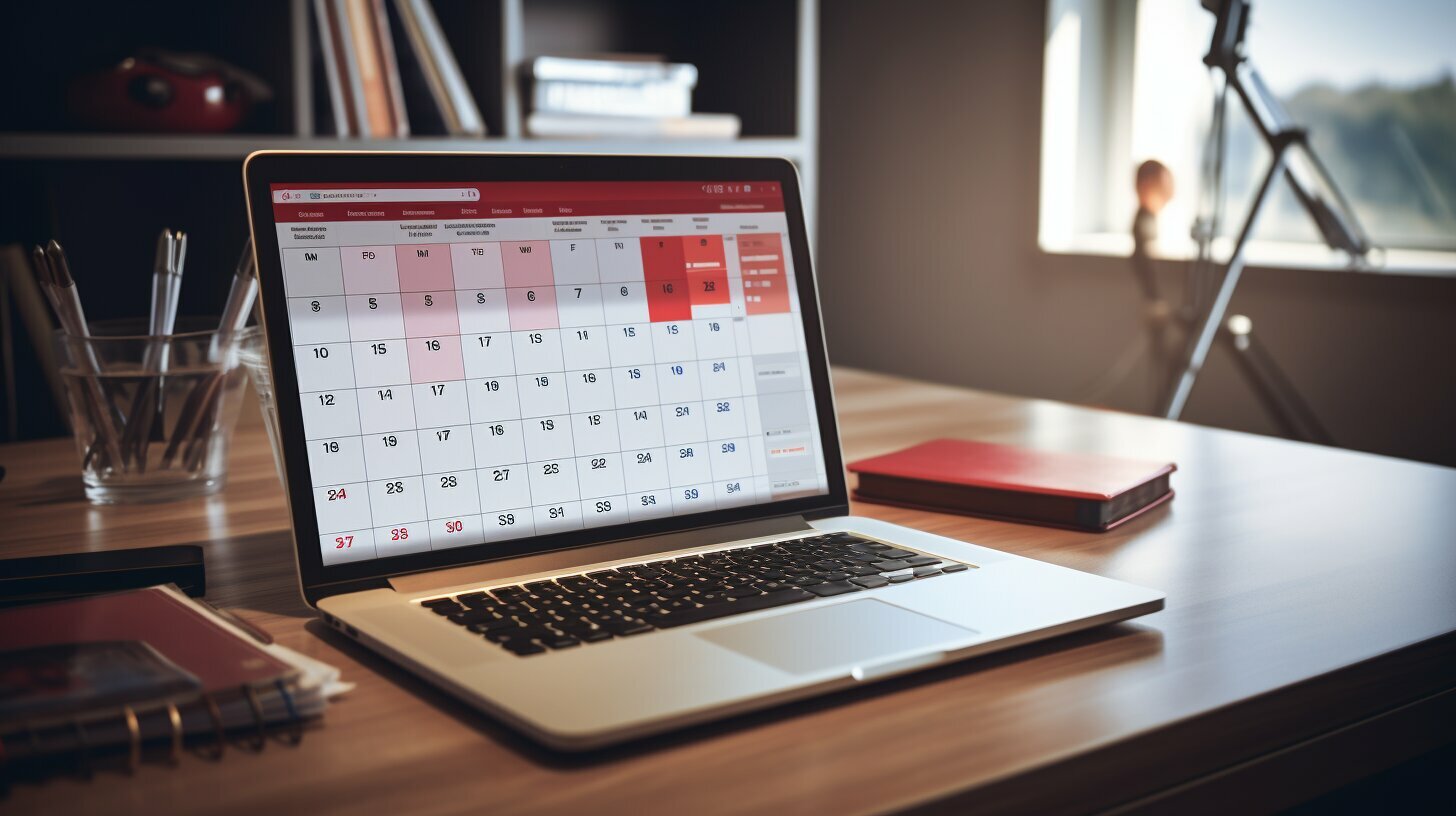Optimizing images for faster web performance is crucial to ensuring a seamless browsing experience for your website visitors. By reducing file sizes without sacrificing quality and employing the right techniques, you can significantly improve website speed, SEO rankings, and user experience. In this article, we will explore the importance of image optimization and provide practical tips on how to optimize your images for faster web performance.
Key Takeaways:
- Reducing file sizes through compression and choosing the right file format is essential for image optimization.
- JPEG, PNG, and GIF are commonly used file formats, each with its own advantages and suitable for different types of images.
- Compression can be lossy or lossless, and selecting the appropriate method depends on the level of image quality you desire.
- Resizing images to the appropriate dimensions helps optimize them for web display and improves page load time.
- Various tools and plugins, such as Adobe Photoshop, GIMP, TinyPNG, JPEGmini, and ImageOptim, can assist in image optimization.
Understanding the Importance of Image Optimization
When it comes to website speed and performance, one aspect that often gets overlooked is image optimization. Many website owners focus on other factors such as server response time or caching mechanisms, neglecting the impact that unoptimized images can have on their website’s load time and user experience.
One of the key reasons why image optimization is crucial is its ability to improve website speed. Large image file sizes can significantly slow down page load times, causing frustration for users and potentially leading to higher bounce rates. By reducing file sizes without compromising image quality, website owners can provide a faster and smoother browsing experience for their visitors.
Choosing the right file format is another important aspect of image optimization. JPEG, PNG, and GIF are the most commonly used formats, each with their own strengths. JPEG is ideal for photographs as it offers good compression without noticeable loss of quality. PNG is best suited for simple images or graphics with transparent backgrounds. GIF, on the other hand, is suitable for animations. By selecting the appropriate format for each image, website owners can further optimize their web performance.
| File Format | Best Use Case |
|---|---|
| JPEG | Photographs |
| PNG | Simple images or graphics with transparent backgrounds |
| GIF | Animations |
Choosing the Right File Format
Selecting the appropriate file format is a crucial step in optimizing images for faster web performance. JPEG, PNG, and GIF are the most commonly used file formats, each with its own benefits and suitable use cases.
JPEG: This file format is ideal for photographs and images with complex color gradients. It utilizes lossy compression, which reduces file size by discarding some image data. While this may result in a slight loss of quality, the reduction in file size significantly improves web page loading times.
PNG: PNG is best suited for simple images and those requiring transparency. It uses lossless compression, meaning there is no loss of image quality during compression. However, this also means that PNG files tend to have larger file sizes compared to JPEG. Use PNG for logos, icons, and graphics that require a transparent background or sharp edges.
GIF: GIF is primarily used for animated images and graphics. It supports simple animations with a limited color palette, making it suitable for small-sized files that load quickly. Keep in mind that GIF files tend to have larger file sizes compared to JPEG and PNG.
By selecting the appropriate file format for each image, you can optimize loading times and enhance web performance. Remember to consider the image type, complexity, and desired features, such as transparency or animation, to make an informed decision.
| File Format | Best Use Cases | Compression Type |
|---|---|---|
| JPEG | Photographs, complex images | Lossy |
| PNG | Logos, icons, graphics | Lossless |
| GIF | Animated images, simple graphics | Lossless |
Understanding Image Compression
Image compression is an effective technique to reduce file sizes while maintaining visual quality. It plays a crucial role in optimizing images for faster web performance. There are two types of image compression: lossy and lossless. Lossy compression selectively discards certain image data, resulting in reduced file sizes but potentially compromising image quality. On the other hand, lossless compression reduces file sizes without any loss in image quality.
When choosing an image compression method, it’s essential to consider the specific needs of your website. Lossy compression is suitable for photos and complex images where slight quality degradation may not be noticeable. It can significantly reduce file sizes, leading to faster loading times. However, for images that require precise details and transparency, lossless compression is the preferred option as it maintains the original image quality without any compromise.
Table: Comparison of Lossy and Lossless Compression
| Compression Type | Benefits | Considerations |
|---|---|---|
| Lossy Compression | – Significantly reduces file sizes – Faster loading times |
– Potential loss of image quality – Not suitable for images requiring fine details |
| Lossless Compression | – Maintains original image quality – Suitable for images with transparency – No loss in image data |
– Smaller reduction in file sizes compared to lossy compression |
By applying image compression techniques and choosing the appropriate compression method for each image, website owners can optimize their images for faster loading times and improved web performance. This optimization not only enhances user experience but also positively impacts SEO rankings and overall website speed.
Resizing Images for Optimal Web Performance
Properly resizing images is crucial for optimizing web page load time and improving website speed. When images are too large in file size, they can significantly slow down the loading time of a web page. This can result in a poor user experience, as visitors may become frustrated and leave the site. By resizing images to the appropriate dimensions, you can reduce their file size without sacrificing quality, allowing them to load quickly for a seamless browsing experience.
One effective way to resize images is by using the HTML <img> tag attributes. You can specify the width and height of the image in pixels, ensuring it fits correctly within the layout of your web page. Additionally, you can use CSS to further adjust the size of the image if needed. By resizing images in this manner, you can optimize web page load time and improve website speed, resulting in a better overall user experience.
It is important to note that while resizing images can improve website performance, you should also consider the aspect ratio of the original image. Maintaining the aspect ratio ensures that the image does not appear distorted or stretched when resized. To achieve this, you can use CSS to specify either the width or height of the image and let the other dimension adjust automatically, preserving the aspect ratio.
| Resize Method | Pros | Cons |
|---|---|---|
| HTML Attributes | Simple and easy to implement | May not provide precise control over image dimensions |
| CSS | Offers more flexibility and control | Requires additional CSS coding |
Implementing proper image resizing techniques, whether through HTML attributes or CSS, can significantly improve website speed and overall performance. By optimizing the loading time of images, you can ensure that your web pages are delivered quickly and efficiently, resulting in a positive user experience.
Tools and Plugins for Image Optimization
Thankfully, there are several powerful tools and plugins available to simplify the image optimization process. These tools can help reduce file sizes, improve website speed, and enhance user experience. Here are some highly recommended options:
Adobe Photoshop
Adobe Photoshop is widely regarded as the industry standard for image editing and optimization. Its comprehensive feature set allows users to resize images, adjust compression levels, and save files in different formats. With its intuitive interface and advanced capabilities, Adobe Photoshop is favored by professionals for its precision and control in optimizing images.
GIMP
GIMP (GNU Image Manipulation Program) is a free and open-source alternative to Adobe Photoshop. It offers similar capabilities for resizing, compression, and format conversion. GIMP is highly versatile and user-friendly, making it a popular choice for those seeking a cost-effective solution without compromising on functionality.
TinyPNG
TinyPNG is a web-based tool that specializes in optimizing PNG images. It employs advanced compression techniques to significantly reduce file sizes while retaining high image quality. With its simple drag-and-drop interface and batch processing capabilities, TinyPNG is a convenient solution for optimizing PNG images quickly and efficiently.
JPEGmini
JPEGmini is a powerful tool specifically designed for optimizing JPEG images. It uses a unique algorithm to reduce file sizes by up to 80% without noticeable degradation in image quality. JPEGmini also supports batch processing and integrates seamlessly with popular content management systems, making it an excellent choice for optimizing JPEG images effortlessly.
ImageOptim
ImageOptim is a lightweight desktop application that optimizes images in various formats, including JPEG, PNG, and GIF. It uses multiple optimization techniques, such as removing unnecessary metadata and applying lossless compression. ImageOptim is known for its user-friendly interface and ability to deliver significant reductions in file sizes without compromising image quality.
By utilizing these tools and plugins, website owners and developers can effectively optimize their images, leading to faster web performance, improved SEO rankings, and enhanced user experience. Remember, image optimization is a critical aspect of web development that should not be overlooked, and with the right tools at your disposal, achieving optimal results becomes both achievable and convenient.
Best Practices for Image Optimization
To ensure optimal results, it’s important to follow a set of best practices when optimizing images for the web. By reducing file sizes and choosing the right file format, you can greatly improve website speed and enhance user experience.
One of the key considerations when optimizing images is file format selection. JPEG, PNG, and GIF are the most commonly used formats, each with their own benefits. JPEG is ideal for photographs, while PNG works well for simple images with transparency. GIF is commonly used for animations. By selecting the appropriate format, you can achieve a good balance between file size and image quality.
Compression is another essential technique for image optimization. It helps reduce file sizes without compromising too much on quality. There are two types of compression: lossy and lossless. Lossy compression provides more significant file size reduction but may result in minor quality degradation. Lossless compression, on the other hand, retains the image quality while offering smaller file sizes. The choice between the two depends on the specific needs of your website.
In addition, resizing images to the appropriate dimensions is crucial for optimal web performance. Oversized images can significantly impact page load times. Therefore, it’s essential to resize images to fit the requirements of your webpage. This not only reduces the file size but also ensures that the images load quickly and seamlessly.
| Tools and Plugins | Features |
|---|---|
| Adobe Photoshop | Offers a wide range of image optimization tools |
| GIMP | A free alternative to Adobe Photoshop with image optimization capabilities |
| TinyPNG | A web-based tool for compressing PNG images |
| JPEGmini | Specifically designed for JPEG compression, reducing file sizes without sacrificing quality |
| ImageOptim | Offers lossless compression for various image formats |
There are a variety of tools and plugins available to assist in image optimization. Adobe Photoshop and GIMP provide comprehensive options for optimizing images, while online tools like TinyPNG, JPEGmini, and ImageOptim offer quick and effective compression solutions. These tools can simplify the image optimization process and yield significant improvements in website speed, SEO rankings, and user experience.
By following these best practices and utilizing the right tools, you can optimize your images for faster web performance. This, in turn, will enhance your website’s speed, improve SEO rankings, and provide a better user experience for your visitors.
Monitoring and Testing Image Performance
Monitoring and testing image performance is a crucial step in ongoing web performance optimization. By regularly evaluating the loading times of images on your website, you can identify areas for improvement and make necessary adjustments to enhance website speed and user experience. To effectively monitor and test image performance, you can utilize various tools and techniques that provide valuable insights and data.
One popular tool for analyzing image loading times is Google’s PageSpeed Insights. This tool allows you to input your website URL and provides a comprehensive report on various aspects of web performance, including image optimization. It evaluates your images and provides recommendations on how to further optimize them for faster loading speeds. Additionally, you can use website monitoring tools like Pingdom or GTmetrix to track and analyze image loading times over time, helping you identify trends and potential bottlenecks.
Another effective technique for testing image performance is A/B testing. By comparing variations of the same webpage, with different image optimization strategies implemented, you can measure the impact on website speed and user engagement. This can involve testing different compression techniques, file formats, or resizing dimensions. The data collected from A/B testing allows you to make data-driven decisions on which optimization methods work best for your specific website and target audience.
It is important to note that monitoring and testing image performance should be an ongoing process. As your website evolves and new content is added, regularly reassessing image optimization is crucial to maintain optimal web performance. By staying vigilant and utilizing the right tools and techniques, you can continuously improve website speed, enhance user experience, and achieve web performance optimization goals.
| Benefits of Monitoring and Testing Image Performance |
|---|
| Identify areas for image optimization |
| Enhance website speed and loading times |
| Improve user experience and engagement |
Enhancing SEO Rankings with Image Optimization
Beyond improving website speed, image optimization can also boost your SEO rankings. By properly optimizing your images, you ensure that search engines can easily understand and index your visual content. This, in turn, improves the visibility of your website in search engine results pages (SERPs) and drives more organic traffic to your site.
Image SEO Techniques
When optimizing images for SEO, there are several techniques and best practices to consider. First and foremost, it is crucial to use descriptive file names and alt text that accurately describe the content of the image. This helps search engines understand what the image is about and improve its relevance in search queries.
Additionally, optimizing the file size of your images through compression and choosing the right file format is essential. By reducing the file size, you improve website speed, which is a crucial ranking factor. Compressing images without compromising quality ensures fast loading times and a positive user experience, further contributing to improved SEO rankings.
Furthermore, implementing structured data markup, such as schema.org, can provide search engines with additional information about your images. This can enhance their visibility in image search results and increase the chances of appearing in rich snippets, which can significantly impact click-through rates.
Image Optimization Tools
To successfully optimize your images for SEO, utilizing various image optimization tools can be immensely helpful. Adobe Photoshop and GIMP are powerful software options that offer extensive image editing capabilities, allowing you to resize, compress, and optimize your images effectively.
Additionally, tools like TinyPNG, JPEGmini, and ImageOptim specialize in image compression, reducing file sizes without compromising quality. These tools are easy to use and can greatly improve website speed while maintaining visually appealing images.
| Image Optimization Tools | Key Features |
|---|---|
| Adobe Photoshop | Powerful image editing and optimization capabilities |
| GIMP | Free and open-source image editing software |
| TinyPNG | Lossy compression for PNG images |
| JPEGmini | Lossy compression for JPEG images |
| ImageOptim | Lossless compression for various image formats |
By implementing these image optimization techniques and utilizing the right tools, you can enhance your website speed, improve SEO rankings, and provide a better user experience. Remember to continuously monitor and optimize your images to stay ahead of the competition and ensure the ongoing success of your online presence.
Case Studies: Image Optimization Success Stories
Let’s dive into some inspiring case studies that demonstrate the power of image optimization for improving website speed. These real-life examples showcase the significant impact that effective image optimization strategies can have on overall web performance.
Case Study 1: E-commerce Website
An e-commerce website specializing in fashion accessories experienced slow page load times, resulting in a high bounce rate and decreased sales. By implementing image optimization techniques, including compression and resizing, the website was able to improve its loading speed by 60%. This led to a 20% increase in conversion rates and a significant boost in revenue.
The key to their success was finding the right balance between file size reduction and maintaining image quality. By carefully selecting the appropriate file formats and utilizing compression tools, they were able to achieve optimal image loading speeds without compromising the visual appeal of their products.
Case Study 2: News Publication
A popular news publication website was struggling with slow page load times, causing frustration among its readers and leading to a decline in website traffic. By implementing image optimization techniques, such as resizing and lazy loading, the publication was able to improve its website speed by 45%.
Through the use of lazy loading, images were only loaded as users scrolled down the page, reducing the initial page load time significantly. Additionally, they optimized their thumbnail images to further enhance loading speed and user experience. As a result, the publication saw an increase in page views and a higher engagement rate from its readers.
| Website | Improvement in Website Speed | Impact on User Experience |
|---|---|---|
| E-commerce Website | 60% | 20% increase in conversion rates |
| News Publication | 45% | Increase in page views and engagement rate |
Case Study 3: Photography Portfolio
A professional photographer’s portfolio website displayed stunning high-resolution images, but the large file sizes were resulting in slow loading times. By optimizing the images through compression and resizing, the photographer was able to reduce the website’s loading speed by 70%.
Utilizing tools specifically designed for image optimization, such as JPEGmini and TinyPNG, the photographer maintained the image quality while drastically reducing file sizes. This not only enhanced the website’s performance, but it also showcased the photographer’s work in a more accessible and user-friendly manner.
These case studies demonstrate the tangible benefits of implementing effective image optimization strategies. By optimizing images for faster web performance, businesses and websites can significantly improve their loading speeds, user experience, and ultimately, achieve their desired goals.
The Future of Image Optimization
As technology continues to evolve, so does the potential for image optimization to revolutionize web performance. With the increasing demand for faster website speeds and better user experiences, image optimization has become a crucial aspect of web development. By implementing effective image optimization strategies, businesses can improve website speed, enhance SEO rankings, and ultimately attract more visitors.
One of the key areas of advancement in image optimization is the development of more efficient compression techniques. Lossy and lossless compression methods have been widely used to reduce file sizes without compromising image quality. However, emerging technologies are exploring the use of artificial intelligence algorithms to further enhance compression efficiency. These algorithms can intelligently analyze and optimize images, leading to even smaller file sizes and faster loading times.
Table: A Comparison of Image Compression Methods
| Compression Method | Pros | Cons |
|---|---|---|
| Lossy Compression | Significantly reduces file sizes | Potential loss of image quality |
| Lossless Compression | Maintains image quality | Less reduction in file size compared to lossy compression |
Another exciting development in image optimization is the integration of machine learning algorithms to automate the process. These algorithms can analyze vast amounts of data to determine the most effective optimization techniques for different image types and contexts. By leveraging machine learning, web developers can save time and resources while achieving optimal image quality and performance.
Furthermore, the use of responsive images is expected to play a significant role in the future of image optimization. With the increasing prevalence of mobile devices, websites need to adapt and deliver the most appropriate image resolutions based on the user’s screen size and bandwidth. Responsive image techniques, such as using the srcset and sizes attributes, enable websites to deliver optimized images to different devices and screen resolutions, ensuring a consistent and smooth browsing experience for users.
In summary, the future of image optimization holds great promise for web performance improvement. With advancements in compression techniques, the integration of machine learning, and the implementation of responsive image strategies, businesses can further enhance website speed, SEO rankings, and user experience. By staying up-to-date with the latest trends and leveraging these technologies, businesses can ensure their websites are optimized for success in an increasingly competitive digital landscape.
Practical Tips for Implementing Image Optimization Strategies
Ready to optimize your images for faster web performance? Here are some practical tips to get you started.
- Choose the right file format: Selecting the appropriate file format for your images can significantly impact their file size and loading times. JPEG is ideal for photographs, offering high compression and maintaining reasonable image quality. PNG is best suited for simple images with transparency, while GIF is commonly used for animated graphics.
- Compress your images: Reduce file sizes without compromising quality by utilizing image compression techniques. Lossless compression, like that provided by tools such as ImageOptim, preserves image quality, while lossy compression, available in tools like JPEGmini, can result in smaller file sizes but may lead to slight image degradation.
- Resize images to appropriate dimensions: Avoid unnecessarily large image file sizes by resizing them to fit the dimensions required for your website. Adobe Photoshop and GIMP provide easy-to-use tools for resizing images effectively while maintaining image quality.
- Utilize optimization tools and plugins: Take advantage of various tools and plugins specifically designed to assist in image optimization. TinyPNG is an excellent option for compressing PNG images, while plugins like Smush can automatically optimize images on your website, enhancing web performance without manual intervention.
“Image optimization is a crucial aspect of enhancing website speed, improving user experience, and boosting SEO rankings.”
Summary:
Implementing effective image optimization strategies is essential for achieving faster web performance. By choosing the right file formats, compressing images appropriately, resizing them to the correct dimensions, and utilizing optimization tools and plugins, you can significantly enhance website speed, user experience, and SEO rankings. Remember, optimizing images is an ongoing process, so regularly monitor and test image performance to identify further areas for improvement. Start implementing these practical tips today and unlock the full potential of image optimization for your website.
| Tip | Description |
|---|---|
| Choose the right file format | Select the appropriate format for your images, such as JPEG for photographs, PNG for simple images, or GIF for animations. |
| Compress your images | Utilize compression techniques to reduce file sizes without compromising image quality. |
| Resize images to appropriate dimensions | Adjust image sizes to fit the required dimensions, improving web performance by reducing unnecessary file sizes. |
| Utilize optimization tools and plugins | Take advantage of various tools and plugins that assist in optimizing images for the web. |
Conclusion
Optimizing images for faster web performance is a critical aspect of ensuring an exceptional browsing experience for your website visitors. By reducing file sizes without sacrificing quality, you can significantly improve website speed, user experience, and even SEO rankings.
Choosing the right file format is an important step in image optimization. JPEG is ideal for photographs, while PNG is better suited for simple images. For animations, GIF is the go-to format. Additionally, compressing images can further reduce file sizes. Lossy compression diminishes image quality to a certain degree, while lossless compression retains the original image quality.
Resizing images to appropriate dimensions is another key strategy for optimizing them for the web. Oversized images can significantly slow down page load time. By using tools and plugins like Adobe Photoshop, GIMP, TinyPNG, JPEGmini, and ImageOptim, you can streamline the image optimization process and achieve faster web performance.
Implementing effective image optimization strategies not only improves website speed but also enhances SEO rankings. Search engines consider optimized images as a positive ranking factor, leading to increased visibility and organic traffic. By following best practices such as proper image naming, utilizing alt text, optimizing thumbnail images, and leveraging lazy loading techniques, you can maximize the benefits of image optimization.
As technology evolves, the future of image optimization holds potential for even greater advancements. Emerging trends and technologies may further enhance website speed and user experience. It is essential to monitor and test image performance regularly to identify areas for improvement and stay ahead of the curve.
In conclusion, optimizing images for faster web performance is a multifaceted process that requires reducing file sizes, choosing the right format, resizing images, utilizing tools and plugins, following best practices, and constantly monitoring performance. By applying these techniques and using the right tools, you can create a faster and more user-friendly website that stands out in the digital landscape.
FAQ
Q: How can I optimize images for faster web performance?
A: To optimize images for faster web performance, you can reduce file sizes without sacrificing quality through compression and choosing the right file format. Resizing images to the appropriate dimensions also helps optimize them for the web.
Q: What are the most commonly used file formats for image optimization?
A: The most commonly used file formats for image optimization are JPEG, PNG, and GIF. JPEG is suitable for photos, PNG for simple images, and GIF for animations.
Q: What is image compression?
A: Image compression is the process of reducing file sizes by eliminating unnecessary data. There are two types of compression: lossy and lossless. Lossy compression reduces file size but may also degrade image quality, while lossless compression maintains image quality but achieves less file size reduction.
Q: How do I resize images for optimal web performance?
A: Resizing images to the appropriate dimensions helps optimize them for the web. Oversized images can significantly impact page load time. There are various tools and plugins available, such as Adobe Photoshop, GIMP, TinyPNG, JPEGmini, and ImageOptim, that can assist in resizing images effectively.
Q: What are some tools and plugins for image optimization?
A: Popular tools and plugins for image optimization include Adobe Photoshop, GIMP, TinyPNG, JPEGmini, and ImageOptim. These tools offer features and benefits to optimize your images for faster web performance.
Q: What are some best practices for image optimization?
A: Some best practices for image optimization include proper image naming, utilizing alt text, optimizing thumbnail images, and leveraging lazy loading techniques. Following these practices can help improve website speed and optimize image loading.
Q: Can image optimization enhance SEO rankings?
A: Yes, image optimization can positively impact SEO rankings. Properly optimized images, with relevant alt text and proper file names, can improve website speed and user experience, which are important factors for search engine rankings.
Q: How can I monitor and test image performance?
A: You can monitor and test image performance using various tools and techniques. These tools can analyze image loading times and provide insights on areas for improvement. Monitoring and testing image performance helps optimize further based on obtained data.
Q: What are some practical tips for implementing image optimization strategies?
A: Some practical tips for implementing image optimization strategies include integrating image optimization into existing workflows, utilizing tools and plugins effectively, and consistently optimizing images to maintain optimal web performance.